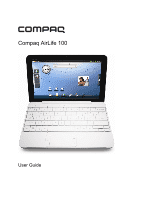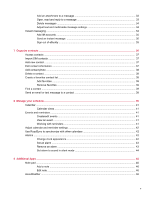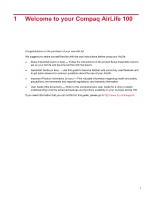4
Personalize your AirLife
...............................................................................................................................
17
Settings overview
...............................................................................................................................
18
Customize your screen
.......................................................................................................................
19
Screen timeout
...................................................................................................................
19
Screen brightness
..............................................................................................................
19
Set language
......................................................................................................................
19
Memory management
........................................................................................................
19
Personalize Home screen items
.........................................................................................................
20
Set the time and date
.........................................................................................................................
22
5
Surf the Web
..................................................................................................................................................
23
Basics
.................................................................................................................................................
24
Open a webpage
...............................................................................................................
24
Set your home page
..........................................................................................................
24
View webpages
..................................................................................................................
24
Zoom in or out
....................................................................................................................
24
Working with tabs
..............................................................................................................
24
Search for text in a webpage
.............................................................................................
25
Copy and paste text from a webpage
................................................................................
25
Save, share, or copy a webpage link
.................................................................................
25
View browser history
..........................................................................................................
26
Set website to mobile or standard view
............................................................................
26
Work with bookmarks
.........................................................................................................................
26
Bookmark a webpage
........................................................................................................
26
Open a bookmark
..............................................................................................................
27
Edit a bookmark
.................................................................................................................
27
6
Messaging
.....................................................................................................................................................
28
Manage email accounts
.....................................................................................................................
29
Add email account(s)
.........................................................................................................
29
Delete an email account
....................................................................................................
29
Edit an email account
........................................................................................................
29
Send and receive emails
....................................................................................................................
30
Send an email
....................................................................................................................
30
Send an email to a contact
................................................................................................
30
Reply to or forward an email
..............................................................................................
31
Add an attachment to an email
..........................................................................................
31
Open attachments
.............................................................................................................
31
Delete an email
..................................................................................................................
31
Use RoadSync to synchronize with another email account
...............................................
31
Text and multimedia messages
..........................................................................................................
32
Create and send a message
..............................................................................................
32
Send a text message to a contact
.....................................................................................
32
iv