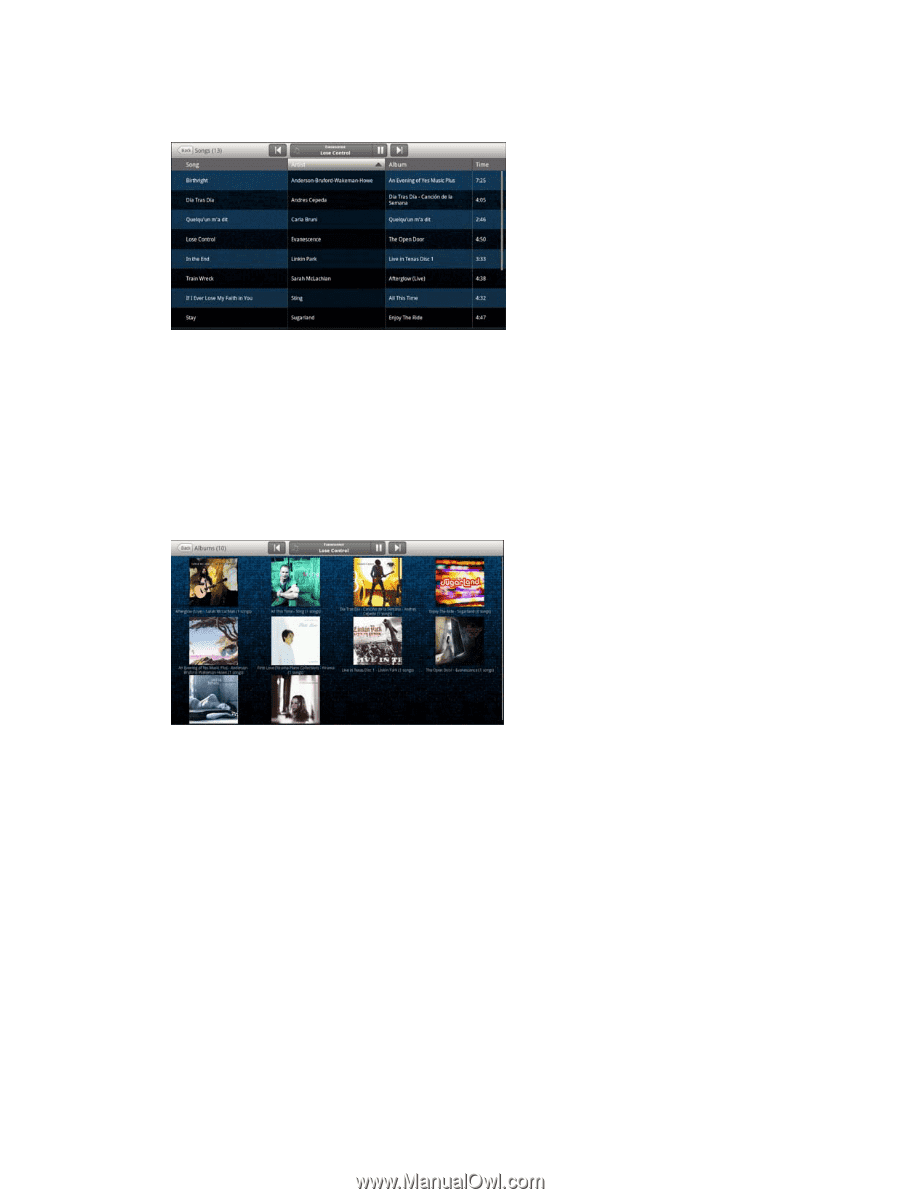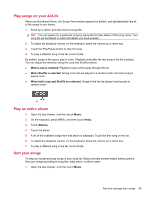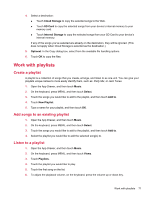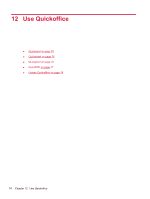HP AirLife 100 Compaq AirLife 100 - User Guide - Page 78
Delete songs from your device, Copy and transfer songs, Music, Views, Albums, Artists, Select, Delete
 |
View all HP AirLife 100 manuals
Add to My Manuals
Save this manual to your list of manuals |
Page 78 highlights
2. Touch one of the column titles. For example, if you touch Song, songs are sorted alphabetically by song title. Touch the title a second time to reverse the order. Songs can also be grouped by artist or album using the Views menu. To group songs using the Views menu: 1. Open the App Drawer, and then touch Music. 2. On the keyboard, press MENU, and then touch Views. 3. Select Albums or Artists. The results are listed alphabetically. Below is an example of a song list grouped by Album. Delete songs from your device 1. Open the App Drawer, and then touch Music. 2. On the keyboard, press MENU, and then touch Select. 3. Select the songs you would like to delete from your device by touching them. 4. Touch Delete, and then touch Yes to confirm. Copy and transfer songs Music can copy songs to your device's internal memory or from your device to an SD card. 1. Open the App Drawer, and then touch Music. 2. On the keyboard, press MENU, and then touch Select. 3. Touch the songs you would like to copy, and then touch Copy. 70 Chapter 11 Listen to music