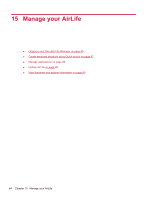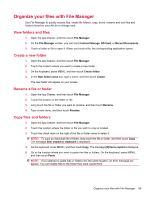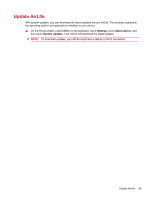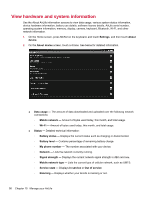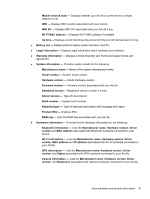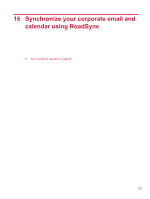HP AirLife 100 Compaq AirLife 100 - User Guide - Page 97
Update AirLife
 |
View all HP AirLife 100 manuals
Add to My Manuals
Save this manual to your list of manuals |
Page 97 highlights
Update AirLife With system updates, you can download the latest updates for your AirLife. This includes updates to the operating system and applications installed on your device. ▲ On the Home screen, press MENU on the keyboard, touch Settings, touch About device, and then touch System updates. Your AirLife will download the latest updates. NOTE: To download updates, your AirLife must have a cellular or Wi-Fi connection. Update AirLife 89
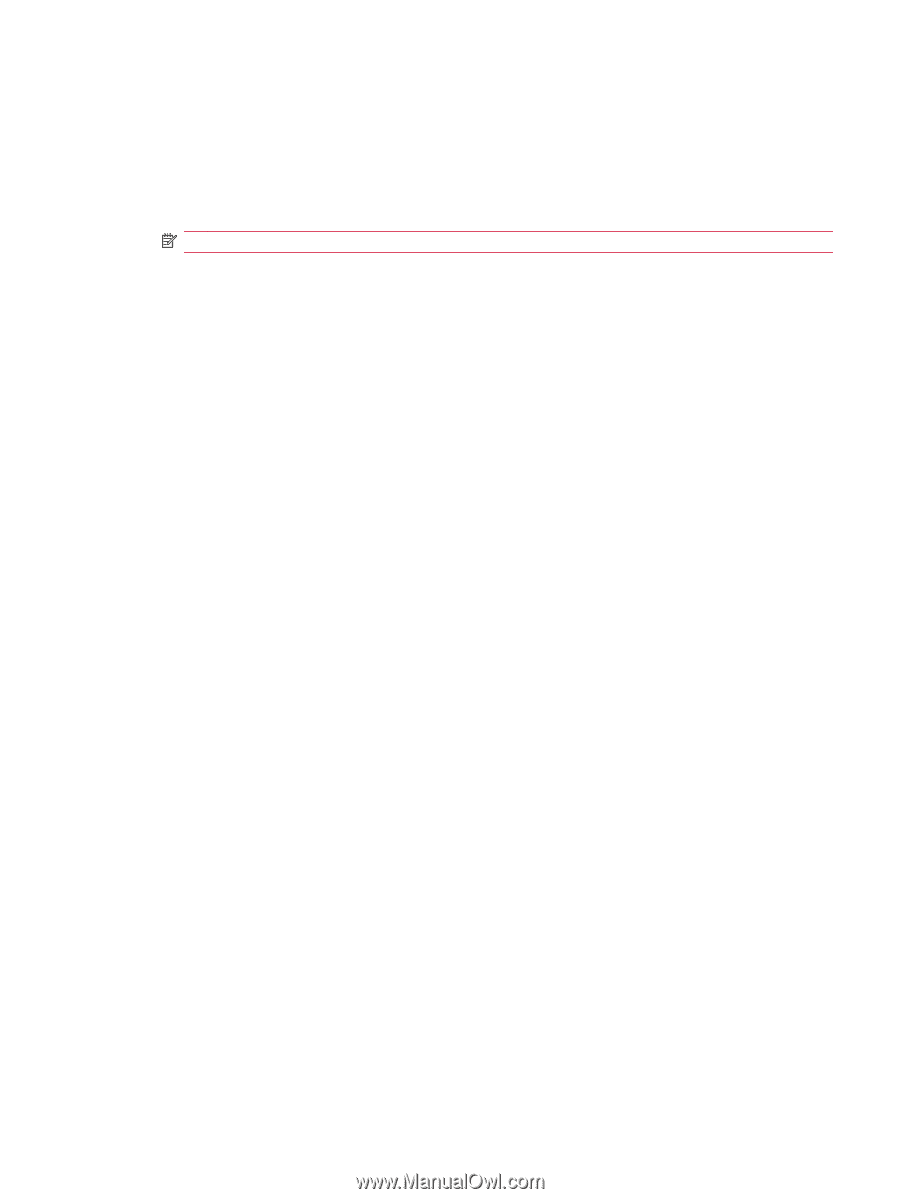
Update AirLife
With system updates, you can download the latest updates for your AirLife. This includes updates to
the operating system and applications installed on your device.
▲
On the Home screen, press MENU on the keyboard, touch
Settings
, touch
About device
, and
then touch
System updates
. Your AirLife will download the latest updates.
NOTE:
To download updates, your AirLife must have a cellular or Wi-Fi connection.
Update AirLife
89