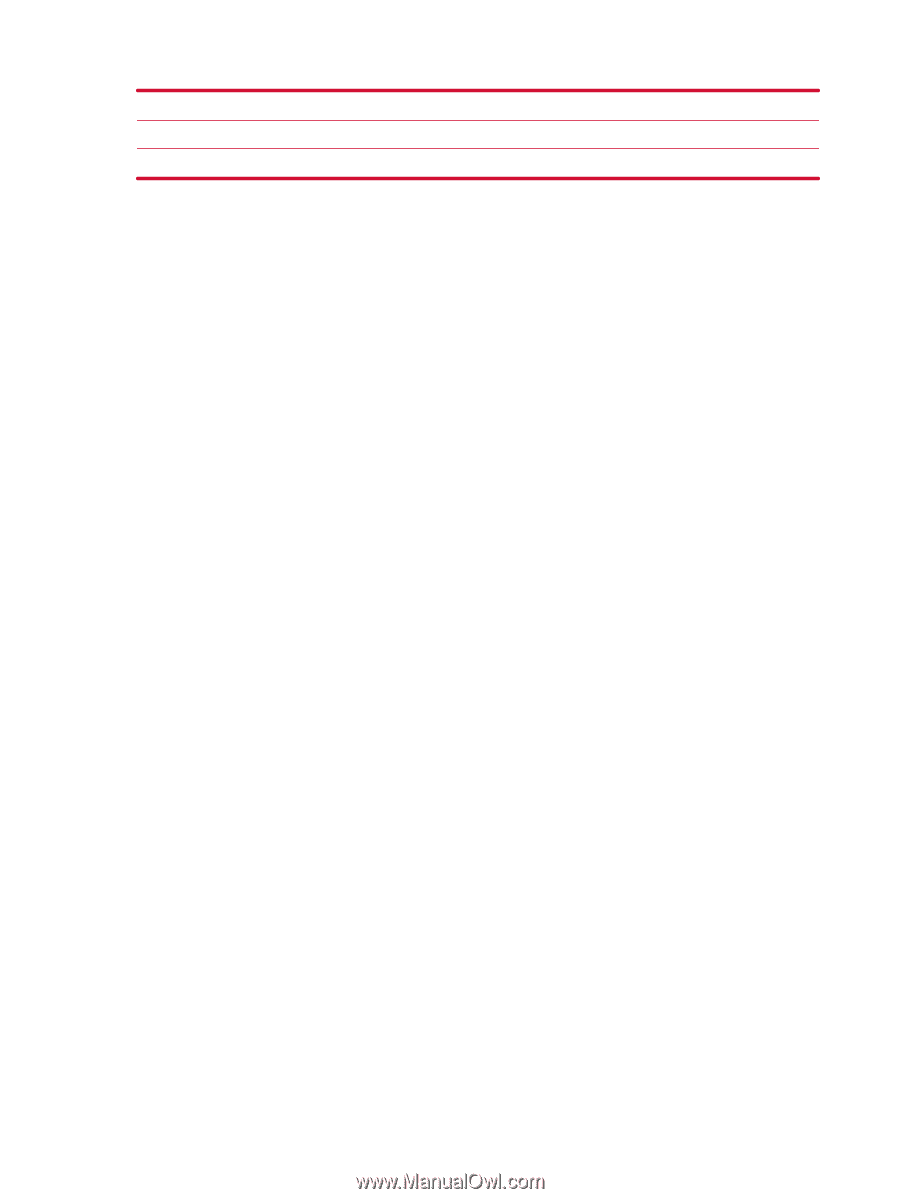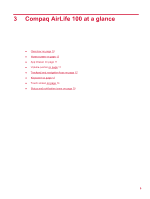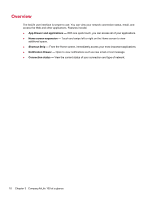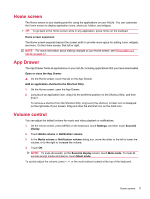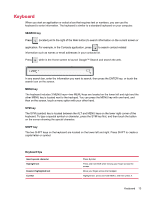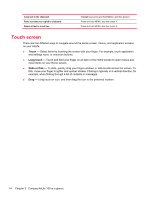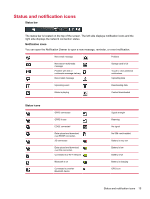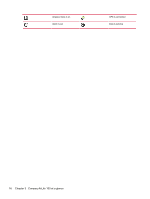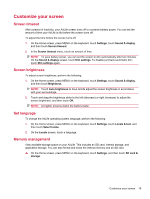HP AirLife 100 Compaq AirLife 100 - User Guide - Page 22
Touch screen
 |
View all HP AirLife 100 manuals
Add to My Manuals
Save this manual to your list of manuals |
Page 22 highlights
Copy text to the clipboard Paste text that you copied to clipboard Select all text in a text box Highlight text, press and hold MENU, and then press C. Press and hold MENU, and then press V. Press and hold MENU, and then press A. Touch screen There are four different ways to navigate around the Home screen, menus, and application screens on your AirLife. ● Touch - Select items by touching the screen with your finger. For example, touch application and settings icons, or onscreen buttons. ● Long touch - Touch and hold your finger on an item or the Home screen to open menus and move items on your Home screen. ● Slide or flick - To slide, quickly drag your finger up/down or side-to-side across the screen. To flick, move your finger in lighter and quicker strokes. Flicking is typically in a vertical direction, for example, when flicking through a list of contacts or messages. ● Drag - Long touch an icon, and then drag the icon to the preferred location. 14 Chapter 3 Compaq AirLife 100 at a glance