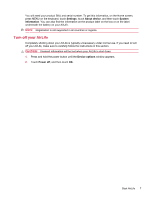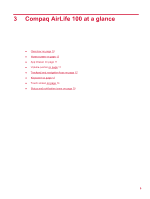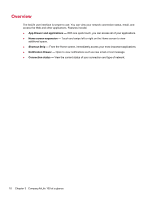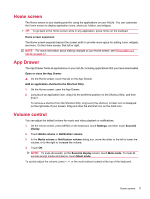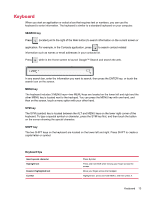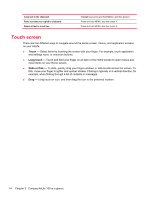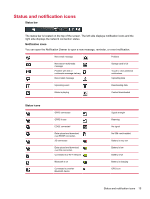HP AirLife 100 Compaq AirLife 100 - User Guide - Page 18
Overview, App Drawer and applications, Home screen expansion, Shortcut Strip, Notification Drawer
 |
View all HP AirLife 100 manuals
Add to My Manuals
Save this manual to your list of manuals |
Page 18 highlights
Overview The AirLife user interface is simple to use. You can view your network connection status, email, and access the Web and other applications. Features include: ● App Drawer and applications - With one quick touch, you can access all of your applications. ● Home screen expansion - Touch and swipe left or right on the Home screen to view additional space. ● Shortcut Strip - From the Home screen, immediately access your most important applications. ● Notification Drawer - Open to view notifications such as new email or text message. ● Connection status - View the current status of your connection and type of network. 10 Chapter 3 Compaq AirLife 100 at a glance

Overview
The AirLife user interface is simple to use. You can view your network connection status, email, and
access the Web and other applications. Features include:
●
App Drawer and applications —
With one quick touch, you can access all of your applications.
●
Home screen expansion —
Touch and swipe left or right on the Home screen to view
additional space.
●
Shortcut Strip —
From the Home screen, immediately access your most important applications.
●
Notification Drawer —
Open to view notifications such as new email or text message.
●
Connection status —
View the current status of your connection and type of network.
10
Chapter 3
Compaq AirLife 100 at a glance