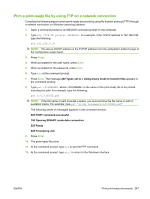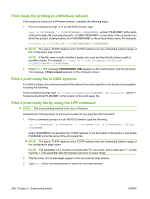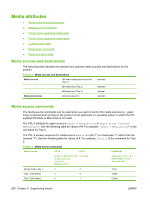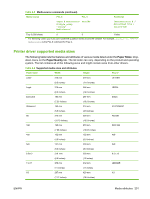HP CM3530 HP Color LaserJet CM3530 Series - Software Technical Reference (exte - Page 270
Media attributes, Media sources and destinations, Media-source commands
 |
UPC - 884420196501
View all HP CM3530 manuals
Add to My Manuals
Save this manual to your list of manuals |
Page 270 highlights
Media attributes ● Media sources and destinations ● Media-source commands ● Printer driver supported media sizes ● Printer driver supported media types ● Custom paper sizes ● Media-type commands ● Paper and print media Media sources and destinations The following table indicates the standard and optional media sources and destinations for the product. Table 6-4 Media sources and destinations Media sources 100-sheet multipurpose input tray (Tray 1) standard 250-sheet tray (Tray 2) standard 500-sheet tray (Tray 3) optional Media destinations standard output bin standard Media-source commands The media-source commands can be used when you want to control the media sources (i.e., paper trays) is desired when printing to the product via an application or operating system in which the HPsupplied Windows or Mac driver is not used. The PCL 6 attribute for paper source is ubyte # MediaSource or ubyte_array "string" MediaSource. See the following table for values of #. For example, "ubyte 4 MediaSource" is the command for Tray 2. The PCL 5 escape sequence for media source is Esc&l#H (the "l" is a lowercase "L" rather than the numeral "1"). See the following table for values of #. For example, Esc&l1H is the command for Tray 2. Table 6-5 Media-source commands Media source PCL 6 PCL 5 ubyte # MediaSource or ubyte_array "string" MediaSource1 Esc&l#H PostScript /MediaPosition # / ManualFeed true | false or null Manual feed in tray 1 2 2 Tray 1 (100-sheet) 3 4 Tray 2 (250-sheet) 4 1 3 true 3 false 0 false 250 Chapter 6 Engineering details ENWW