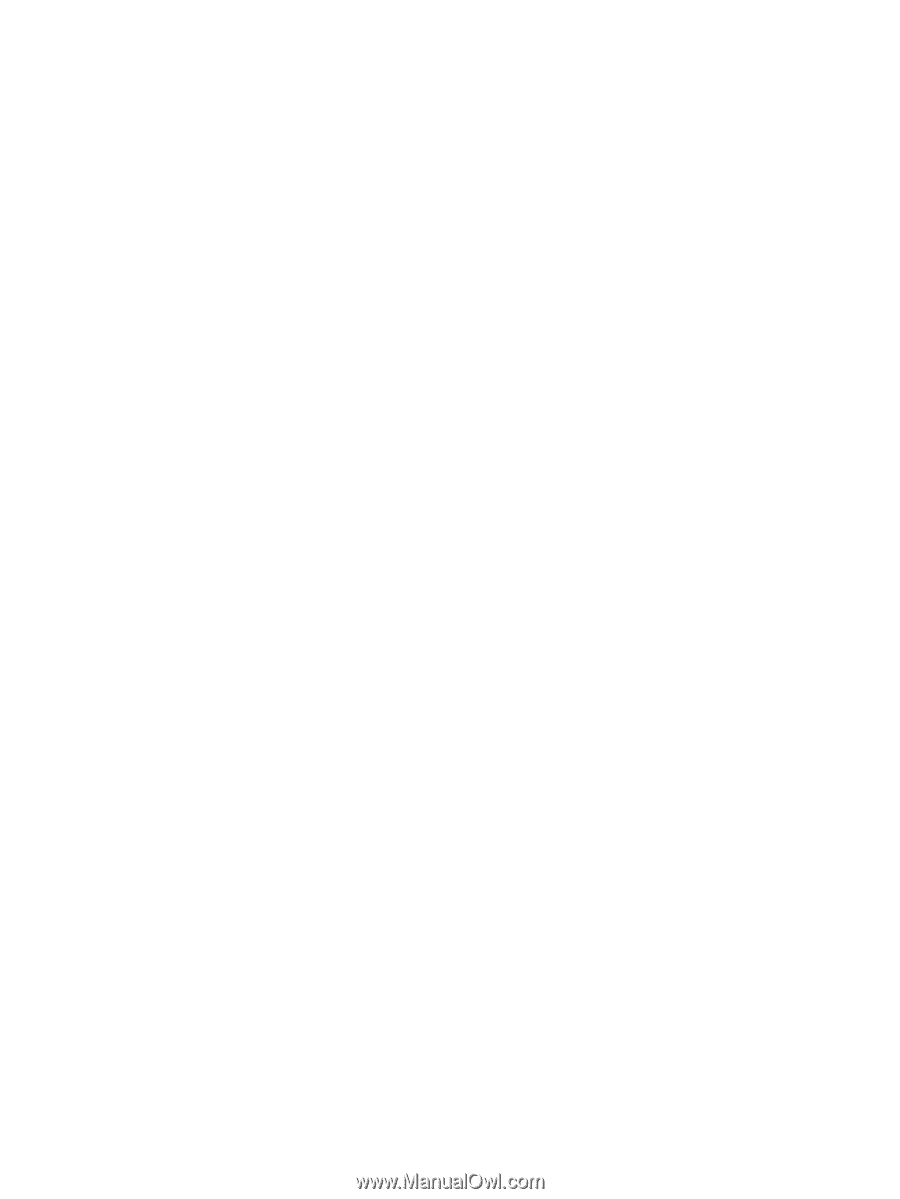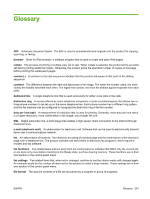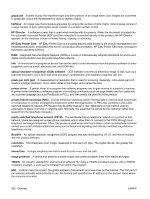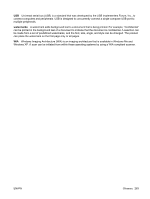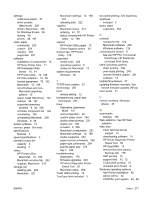HP CM3530 HP Color LaserJet CM3530 Series - Software Technical Reference (exte - Page 286
Send True Type as Bitmap, print, HP Embedded Web Server User - service manual ftp // com
 |
UPC - 884420196501
View all HP CM3530 manuals
Add to My Manuals
Save this manual to your list of manuals |
Page 286 highlights
configuration page Macintosh 12 print for firmware current level 236 configurations, models 2 connectivity bidirectional communication support 46 features 4 constraint messages print drivers 133 continuous export 51 control panel locating 7 poster 32 settings 38, 187 copy features 4 Quick Copy setting 168 speed specifications 3 cover pages 229 covers, locating 7 Custom Installation choosing 41 custom paper sizes settings, Macintosh 229 supported 254 customer support HP Printer Utility pages 12 D deleting job-storage jobs 222 density settings 12 device status Macintosh Services tab 232 diagnostics troubleshoot 176 dialog boxes, printing-system software installation Mac OS X 195 direct printing FTP, Windows 247 LPR 248 networks, Windows 248 UNIX 248 Windows 246 See also print-ready files directory structure Admin CD 16 User CD 16 directory structure, CD-ROM Macintosh 190 disabling driver features 49 disk space requirements Macintosh 186 Windows 36 documentation fax guides 32 HP Driver Preconfiguration Support Guide 27 HP Embedded Web Server User Guide 26 HP Jetdirect Administrator's Guide 27 install notes 25 installing (Windows) 123 User Guide 31 viewing 23, 42 double-sided printing. See duplexing downloading printing-system software 15 dpi, settings 12 drivers. See printer drivers duplexing Macintosh settings 12, 189 manual procedure 231 supported 253 duty cycle 3 E e-mail alerts, Macintosh 13, 189, 223 Embedded Web Server. See HP EWS Enterprise AutoConfiguration (EAC) about 47 envelopes, paper type commands 255 error messages e-mail alerts 13, 189 escape sequences paper source 250 paper type 254 Ethernet cards 4 EWS. See HP EWS exporting driver parameters 51 F fax driver. See HP Send Fax Driver features 2, 3 File Upload, Macintosh 12, 189, 219 firmware about updating remotely 234 determine current level 236 FTP updates, Windows 239 HP Easy Firmware Upgrade utility 236 LPR command updates 242 Macintosh update 12, 189 messages during update 243 troubleshooting updates 243 UNIX updates 241 updates by using HP EWS 243 verifying installation 245 Windows network updates 241 See also remote firmware updates (RFUs) first page use different paper 229 fonts included 3 install/remove external fonts 179 Send True Type as Bitmap, print drivers 137 True Type, print drivers 136 Upload Macintosh 12, 189 Windows 59, 61 FTP direct printing, Windows 246, 247 Windows firmware updates 239 Full Installation choosing 41 G glossary of terms 261 H Help print drivers 133 266 Index ENWW