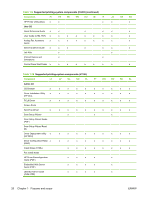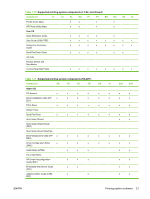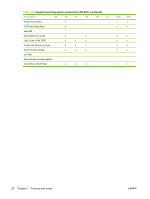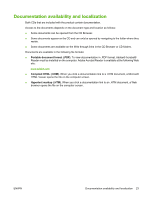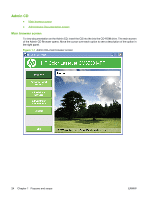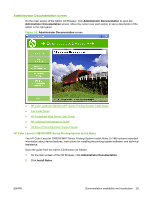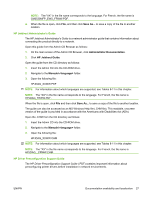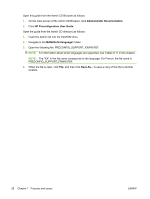HP CM3530 HP Color LaserJet CM3530 Series - Software Technical Reference (exte - Page 43
Documentation availability and localization
 |
UPC - 884420196501
View all HP CM3530 manuals
Add to My Manuals
Save this manual to your list of manuals |
Page 43 highlights
Documentation availability and localization Both CDs that are included with the product contain documentation. Access to the documents depends on the document type and location as follows: ● Some documents can be opened from the CD Browser. ● Some documents appear on the CD and can only be opened by navigating to the folder where they reside. ● Some documents are available on the Web through links in the CD Browser or CD folders. Documents are available in the following file formats: ● Portable document format (.PDF). To view documentation in .PDF format, Adobe® Acrobat® Reader must be installed on the computer. Adobe Acrobat Reader is available at the following Web site: www.adobe.com ● Compiled HTML (.CHM). When you click a documentation link to a .CHM document, a Microsoft HTML Viewer opens the file on the computer screen. ● Hypertext markup (.HTM). When you click a documentation link to an .HTM document, a Web browser opens the file on the computer screen. ENWW Documentation availability and localization 23