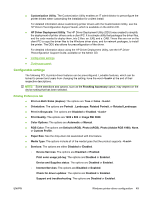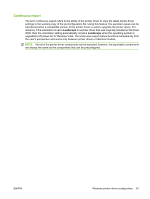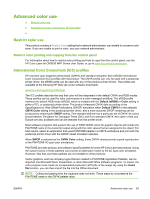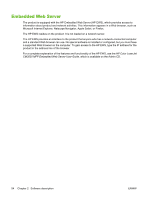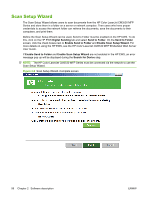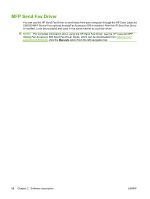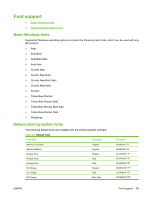HP CM3530 HP Color LaserJet CM3530 Series - Software Technical Reference (exte - Page 74
Embedded Web Server - color laserjet configuration page
 |
UPC - 884420196501
View all HP CM3530 manuals
Add to My Manuals
Save this manual to your list of manuals |
Page 74 highlights
Embedded Web Server The product is equipped with the HP Embedded Web Server (HP EWS), which provides access to information about product and network activities. This information appears in a Web browser, such as Microsoft Internet Explorer, Netscape Navigator, Apple Safari, or Firefox. The HP EWS resides on the product. It is not loaded on a network server. The HP EWS provides an interface to the product that anyone who has a network-connected computer and a standard Web browser can use. No special software is installed or configured, but you must have a supported Web browser on the computer. To gain access to the HP EWS, type the IP address for the product in the address line of the browser. For a complete explanation of the features and functionality of the HP EWS, see the HP Color LaserJet CM3530 MFP Embedded Web Server User Guide, which is available on the Admin CD. 54 Chapter 2 Software description ENWW