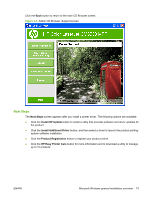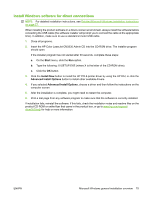HP CM3530 HP Color LaserJet CM3530 Series - Software Technical Reference (exte - Page 91
Administrator Documentation, HP Driver Preconfiguration User Guide - color laserjet mfp troubleshooting
 |
UPC - 884420196501
View all HP CM3530 manuals
Add to My Manuals
Save this manual to your list of manuals |
Page 91 highlights
● Click the HP Web Jetadmin button for more information and to download a printer management tool designed for network administrators. ● Click the HP Easy Printer Care button for more information and to download a utility to manage up to 15 products. Click the Back button to return to the main CD Browser screen. Figure 3-3 Admin CD Browser - Administrator Software screen Administrator Documentation Click the Administrator Documentation button to view HP Color LaserJet CM3530 MFP Series support guides for network administrators. ● Click the Install Notes button to view the HP Color LaserJet CM3530 MFP Series Printing-System Install Notes. ● Click the Fax Install Notes button to view the HP Color LaserJet CM3530 MFP Series Fax Install Notes. ● Click the Embedded Web Server Guide button to view the HP Color LaserJet CM3530 MFP Embedded Web Server User Guide. ● Click the HP Jetdirect Guide button to view network installation and troubleshooting information. ● Click the HP Driver Preconfiguration User Guide button to find out how to create and deploy a printer driver with customized settings. ENWW Microsoft Windows general installation overview 71