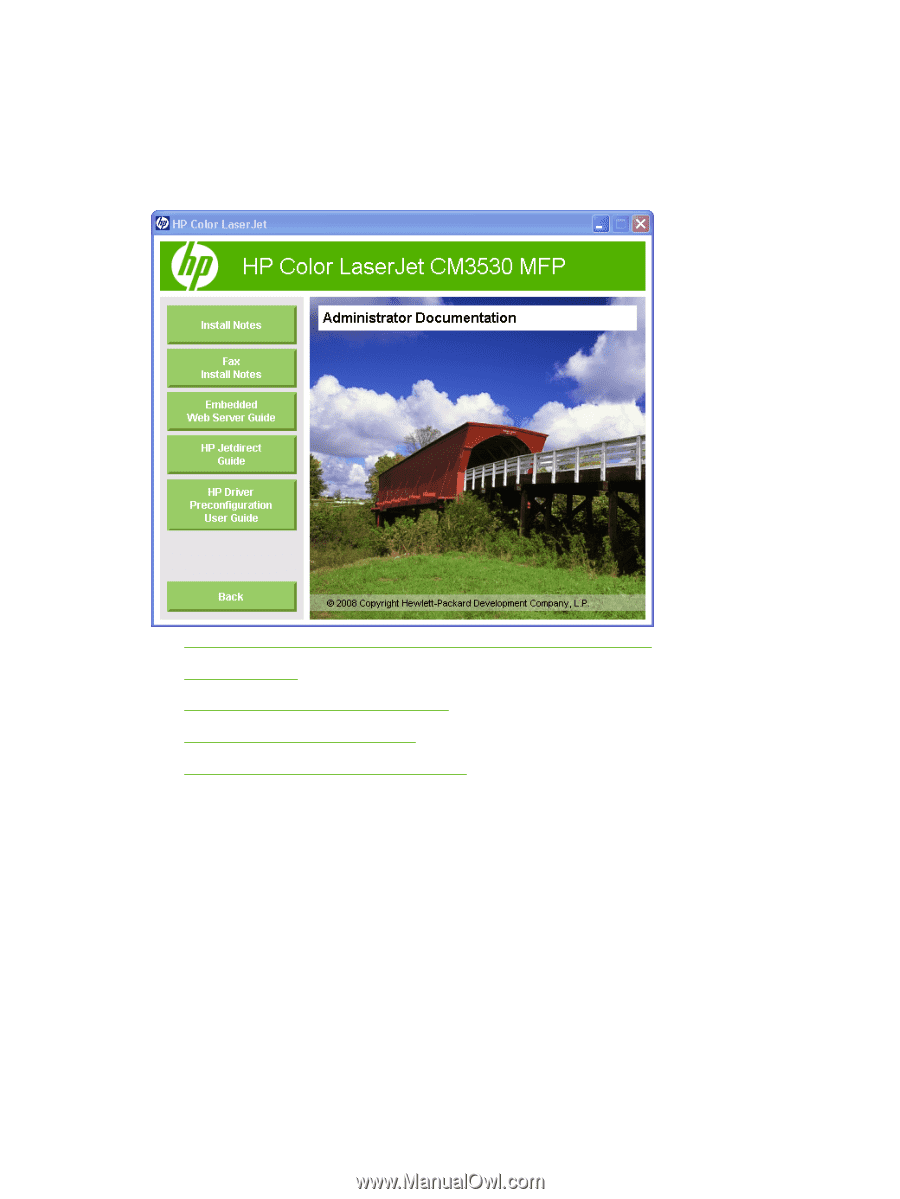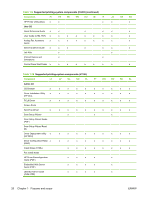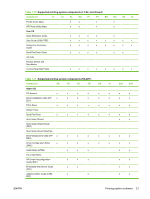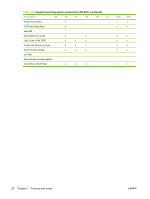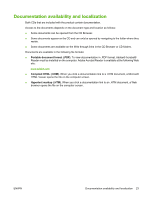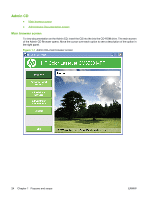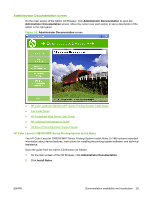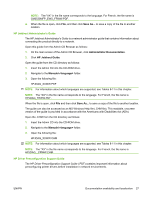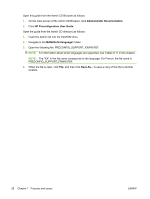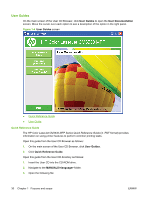HP CM3530 HP Color LaserJet CM3530 Series - Software Technical Reference (exte - Page 45
Administrator Documentation screen, HP Color LaserJet CM3530 MFP Series Printing-System Install Notes - color laserjet mfp user guide
 |
UPC - 884420196501
View all HP CM3530 manuals
Add to My Manuals
Save this manual to your list of manuals |
Page 45 highlights
Administrator Documentation screen On the main screen of the Admin CD Browser, click Administrator Documentation to open the Administrator Documentation screen. Move the cursor over each option to see a description of the option in the right panel. Figure 1-2 Administrator Documentation screen ● HP Color LaserJet CM3530 MFP Series Printing-System Install Notes ● Fax Install Notes ● HP Embedded Web Server User Guide ● HP Jetdirect Administrator's Guide ● HP Driver Preconfiguration Support Guide HP Color LaserJet CM3530 MFP Series Printing-System Install Notes The HP Color LaserJet CM3530 MFP Series Printing-System Install Notes (.HTM) contains important information about device features, instructions for installing the printing-system software, and technical assistance. Open the guide from the Admin CD Browser as follows: 1. On the main screen of the CD Browser, click Administrator Documentation. 2. Click Install Notes. ENWW Documentation availability and localization 25