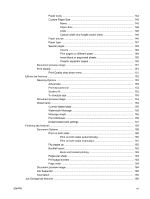Table of contents
1
Purpose and scope
Introduction
...........................................................................................................................................
1
Product comparison
.............................................................................................................................
2
Product features
...................................................................................................................................
3
Quick Reference Job Aids
....................................................................................................................
6
Product walkaround
..............................................................................................................................
7
Front view
............................................................................................................................
7
Printing-system software
......................................................................................................................
8
Operating-system support
..................................................................................................
8
Supported operating systems for Windows
.........................................................
9
Supported printer drivers for Windows
................................................................
9
HP Universal Print Driver (UPD)
.........................................................................
9
UPD installation modes
....................................................................
10
Supported utilities for Windows
.........................................................................
10
Supported utilities for Windows
........................................................
10
Embedded Web Server
....................................................................
10
HP Easy Printer Care
.......................................................................
11
Supported operating systems for Macintosh
.....................................................
11
Supported printer drivers for Macintosh
............................................................
11
Software for Macintosh computers
....................................................................
12
HP Printer Utility
...............................................................................
12
Open the HP Printer Utility
................................................................................
12
HP Printer Utility features
..................................................................................
12
Supported utilities for Macintosh
.......................................................................
13
Embedded Web Server
....................................................................
13
Software for other operating systems
...............................................................
13
Printer driver support in other operating systems
.............................................
13
Availability
.........................................................................................................................
14
Printing-system software on the Web
...............................................................
15
In-box printing-system software CDs
................................................................
16
Admin CD
.........................................................................................
16
User CD
............................................................................................
16
1 Worldwide Version
.........................................................................
17
Documentation availability and localization
........................................................................................
23
ENWW
iii