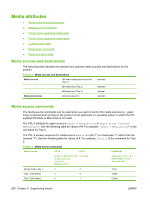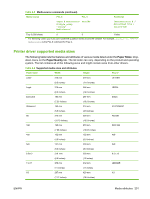HP CM3530 HP Color LaserJet CM3530 Series - Software Technical Reference (exte - Page 274
Custom paper sizes, Media-type commands, Media types, command string, Tray 1, Duplex, Manual duplex
 |
UPC - 884420196501
View all HP CM3530 manuals
Add to My Manuals
Save this manual to your list of manuals |
Page 274 highlights
Table 6-7 Supported input media types (continued) Media types (command string) Tray 1 Tray 2 Tray 3 Duplex Manual duplex Prepunched Y Y Y Y Y Colored Y Y Y Y Y Rough Y Y Y Y Y HP tough paper Y Y Y Y Y User types 1 - 5 Y Y Y Y Y 1 Use only HP LaserJet glossy media. Using HP Inkjet glossy media can cause permanent damage to the product. Custom paper sizes The following table shows custom paper sizes that are available for the product. Table 6-8 PCL 6 custom media sizes Tray Dimensions Minimum Maximum Tray 1 (100-sheet multipurpose) Width Height 98.4 mm (3.87 inches) 148.0 mm (5.83 inches) 215.9 mm (8.5 inches) 355.6 mm (14.0 inches) Tray 2 (250-sheet) Width 148.0 mm (5.83 inches) 215.9 mm (8.5 inches) Height 210.0 mm (8.27 inches) 297.0 mm (11.69 inches) Tray 3 (500-sheet) Width 148.0 mm (5.83 inches) 215.9 mm (8.5 inches) Height 152.4 mm (6.00 inches) 355.6 mm (14.0 inches) Duplexer Width 148.0 mm (5.83 inches) 215.9 mm (8.5 inches) Height 210.0 mm (8.27 inches) 355.6 mm (14.0 inches) Media-type commands The PCL 5 escape sequence for paper type is "Esc&n#Wdpapertype", where "n#" is the number of characters in the paper type plus 1. For example, in the sequence "Esc&n6WdPlain", "Plain" has 5 letters plus 1, for a total of 6. Table 6-9 Media-type commands Esc& n# Wd Paper type Esc& 6 Wd Plain Esc& 11 Wd Preprinted Esc& 11 Esc& 13 Wd Letterhead Wd Transparency1 Esc& 11 Wd Prepunched Esc& 7 Wd Labels Esc& 5 Wd Bond 254 Chapter 6 Engineering details ENWW