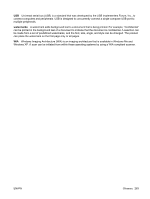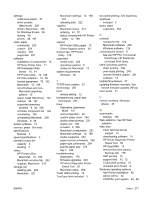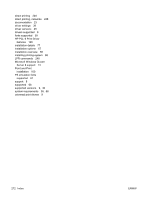HP CM3530 HP Color LaserJet CM3530 Series - Software Technical Reference (exte - Page 288
Microsoft Windows Cluster Server 8, Install Network Printer Wizard - service manual pdf
 |
UPC - 884420196501
View all HP CM3530 manuals
Add to My Manuals
Save this manual to your list of manuals |
Page 288 highlights
localized CD-ROMs Macintosh 191 Lock Resources, Macintosh 12, 189 lockable features, drivers 49 LPR commands firmware updates 242 printing PDF files 248 M Macintosh driver settings custom-size paper 229 Job Storage 231 Services tab 232 watermarks 230 Macintosh operating systems Bonjour Settings 225 Device Information 216 dialog boxes, Mac OS X printing- system software installation 195 direct printing 246 directory structure, CDROM 190 driver settings 188, 229 e-mail alerts 223 File Upload command 219 hardware requirements 186 HP Printer Utility 12, 188, 210 installing printing-system software 194 localized software CDs 191 network settings 223 removing software 209 resize documents 229 setting up with Mac OS X V10.3 206 setting up with Mac OS X V10.4 201 software 12, 188 software components 186 stored jobs 221 supplies status 213 support 8 supported versions 11, 186 tray configuration 221 troubleshooting setup 208 manuals. See documentation margins HP PCL 6 Print Driver 253 media custom-size, Macintosh settings 229 first page 229 pages per sheet 230 supported sizes 256 See also paper memory features 3 included 2, 12, 188 installation requirements for Windows operating systems 36 Macintosh requirements 186 menu map print for firmware update 236 messages constraint, print drivers 133 e-mail alerts 13, 189 Microsoft Windows. See Windows operating systems Microsoft Windows Cluster Server 8 support 13 models 2 monthly duty cycle 3 mopy 182 multiple pages per sheet 230 multiple-original print. See mopy N n-up printing 230 networks connectivity features 4 direct printing 248 firmware updates 241 HP Driver Preconfiguration 48 HP Driver Preconfiguration Support Guide 27 HP Jetdirect Administrator's Guide 27 Install Network Printer Wizard (INPW) 14 Macintosh settings 12, 189, 223 peer-to-peer networking, Windows sharing 98 Point and Print installation 100 print servers included 2 O on/off switch, locating 7 operating systems availability of software components 14 supported 8, 9, 36, 37 supported for Macintosh 11 supported Macintosh versions 186 ordering supplies 44, 72 output bin capacity 4 included 250 locating 7 P pages per minute 3 pages per sheet 230 paper Alternative Letterhead Mode 137 custom sizes 254 custom-size, Macintosh settings 229 duplex binding settings, print drivers 162 first page 229 margins 253 orientation 165 pages per sheet 230 settings, print drivers 144 size commands 253 sizes supported 251 source commands 250 sources and destinations 250 supported sizes 256 type commands 254 types supported 253, 257 PDF files LPR commands, printing 248 Macintosh, File Upload command 219 viewing 23 peer-to-peer networking about (Windows) 98 client with Windows XP 99 268 Index ENWW