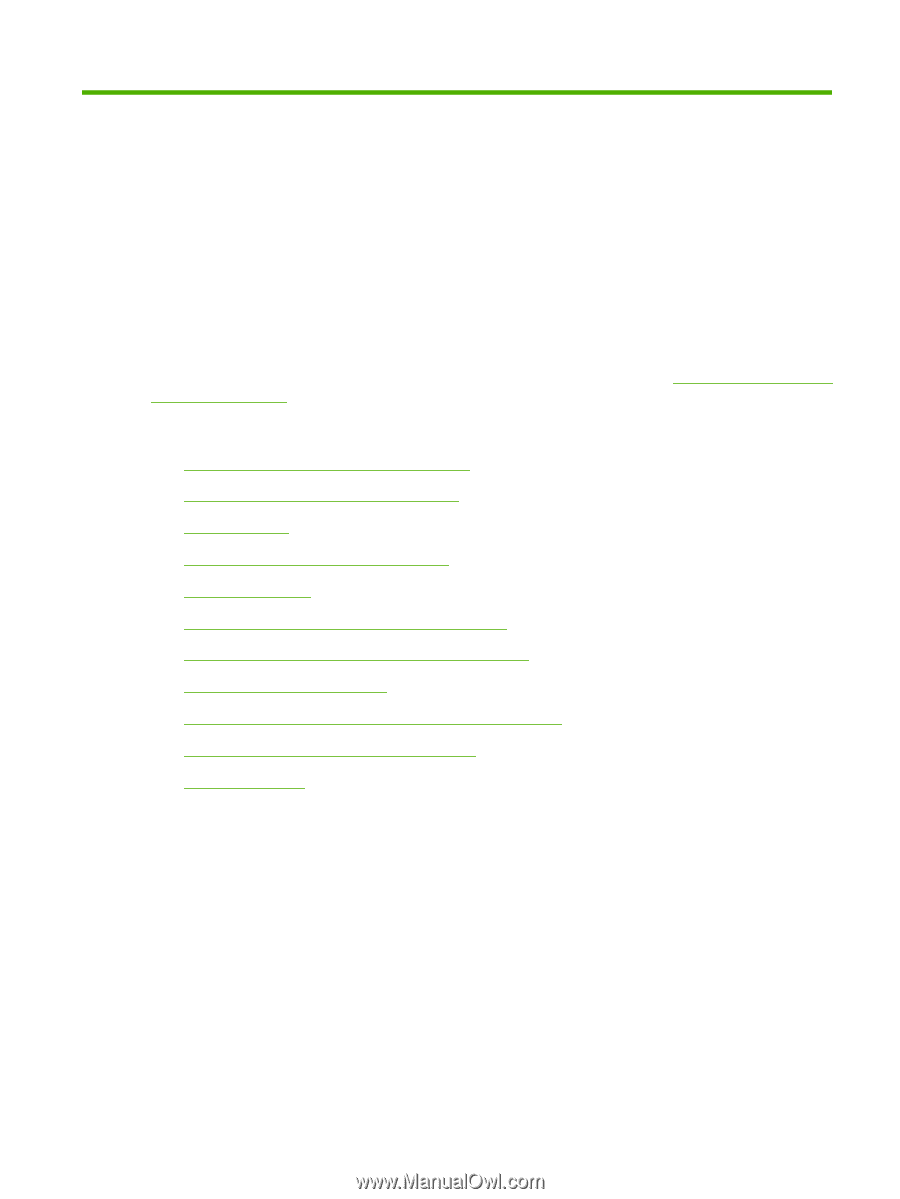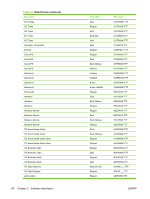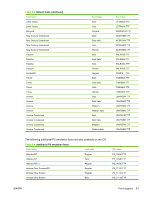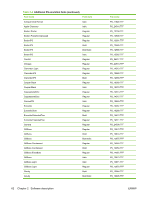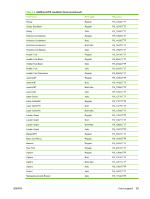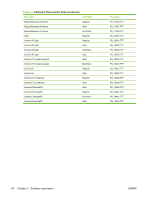HP CM3530 HP Color LaserJet CM3530 Series - Software Technical Reference (exte - Page 85
Install Windows printing-system components - color laserjet scan to folder
 |
UPC - 884420196501
View all HP CM3530 manuals
Add to My Manuals
Save this manual to your list of manuals |
Page 85 highlights
3 Install Windows printing-system components The HP Color LaserJet CM3530 MFP Series comes with software and installers for Microsoft Windows and Apple Macintosh systems. For information about Macintosh software, see Macintosh software and utilities on page 185. Linux and UNIX systems support the HP Color LaserJet CM3530 MFP Series, and software is available on the Web. This chapter provides procedures for installing and uninstalling the HP Color LaserJet CM3530 MFP Series printing-system software for Windows operating systems. ● Supported operating systems for Windows ● Windows operating system requirements ● Install overview ● Software installation types for Windows ● Installation options ● Microsoft Windows general installation overview ● Detailed Microsoft Windows installation instructions ● Use the MFP Send Fax Driver ● Create a network folder by using the Scan Setup Wizard ● Install documentation and optional software ● Uninstall software ENWW 65