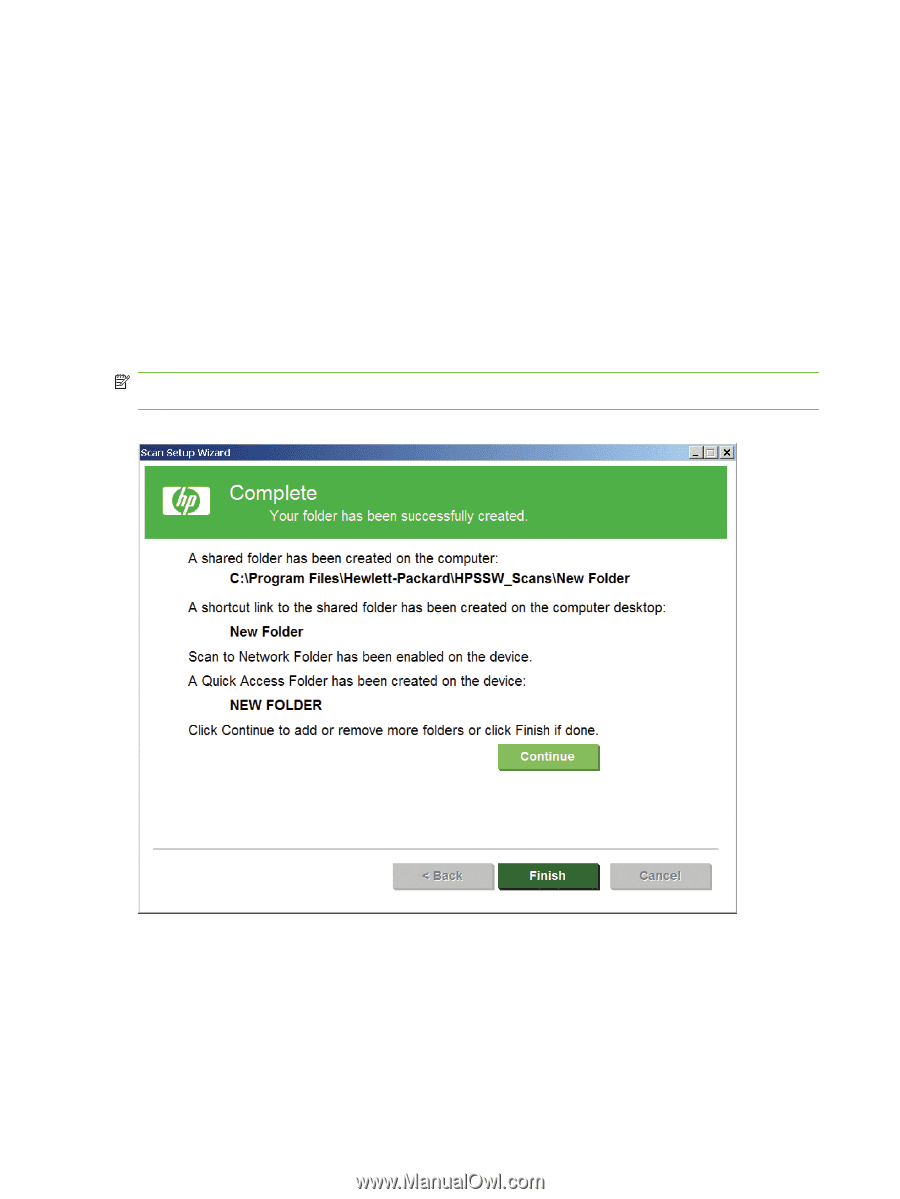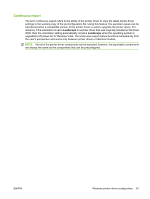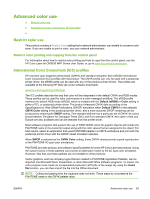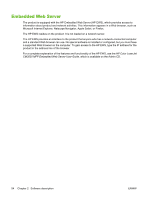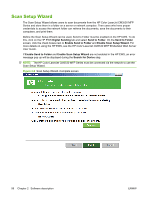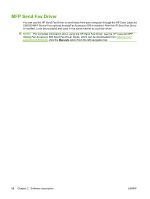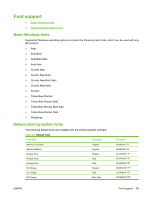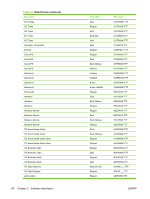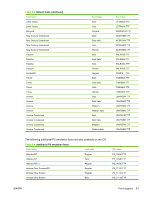HP CM3530 HP Color LaserJet CM3530 Series - Software Technical Reference (exte - Page 76
Scan Setup Wizard, Digital Sending, Send to Folder, Enable Send to Folder, Search for Device - color laserjet scan
 |
UPC - 884420196501
View all HP CM3530 manuals
Add to My Manuals
Save this manual to your list of manuals |
Page 76 highlights
Scan Setup Wizard The Scan Setup Wizard allows users to scan documents from the HP Color LaserJet CM3530 MFP Series and store them in a folder on a server or network computer. Then users who have proper credentials to access the network folder can retrieve the documents, save the documents to their computers, and print them. Before the Scan Setup Wizard can be used, Send to Folder must be enabled on the HP EWS. To do this, click on the HP EWS Digital Sending tab and select Send to Folder. On the Send to Folder screen, click the check boxes next to Enable Send to Folder and Enable Scan Setup Wizard. For more details on using the HP EWS, see the HP Color LaserJet CM3530 MFP Embedded Web Server User Guide. If Enable Send to Folder and Enable Scan Setup Wizard are not enabled in the HP EWS, an error message pop-up will be displayed during the Search for Device step. NOTE: The HP Color LaserJet CM3530 MFP Series must be connected via the network to use the Scan Setup Wizard. Figure 2-6 Scan Setup Wizard-Complete screen 56 Chapter 2 Software description ENWW