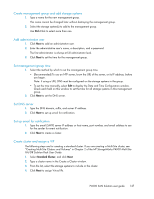HP P4000 9.0 HP StorageWorks P4000 SAN Solution User Guide - Page 146
Creating a management group, Getting there
 |
View all HP P4000 manuals
Add to My Manuals
Save this manual to your list of manuals |
Page 146 highlights
Management group requirement What it means Plan date and time configuration You can use an NTP server or manually set the date, time, and time zone for the management group. You should know the configuration you want to use before beginning the wizard. See Chapter 5 on page 111. Plan DNS configuration You configure DNS at the management group level for all storage systems in the management group. The storage system can use a DNS server to resolve host names. You need the DNS domain name, suffix, and server IP address. See "Using a DNS server" on page 103. Plan email notification You can set up email notification for events for each management group. You must set up the email server to send events. You need the email (SMTP) server IP or host name, server port, a valid email address to use as the sender address. See "Setting up email notification" on page 129. Plan type of cluster A cluster can be standard or Multi-Site. If you want to create a Multi-Site configuration, you need the physical sites and the storage systems that go in them already created. Plan virtual IP addresses (VIPs) A VIP is required for each cluster. VIPs ensure fault-tolerant server access to the cluster and enable iSCSI load balancing. You need the IP address and subnet mask. See "Configure virtual IP and iSNS for iSCSI" on page 178. [Optional] Plan volume size If you create a volume in the wizard, you need the volume size and data pro- and data protection tection level. See "Guide for volumes" on page 206. Creating a management group Creating a management group is the first step in the process of creating clusters and volumes for storage. Tasks included in creating a management group are: • Planning the management group configuration • Creating the management group by using the Management Groups, Clusters and Volumes wizard • Ensuring you have the proper configuration of managers Getting there You create a management group using the Management Groups, Clusters and Volumes wizard. Access the wizard in any of the following ways: • From the Getting Started Launch Pad, by selecting the Management Groups, Clusters and Volumes wizard. See "Creating storage by using the Getting Started Launch Pad" on page 33. • By right-clicking an available storage system in the navigation window. • From the menu bar with Tasks > Management Group > New Management Group. Creating a new management group 1. Select Getting Started in the navigation window to access the Getting Started Launch Pad. 2. Select the Management Groups, Clusters and Volumes Wizard. 3. [Optional] Click the link to review the information you will need to have ready to create the management group and cluster. 4. Click Next to start creating the management group. 146 Working with management groups