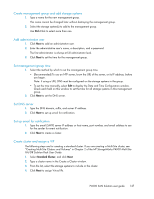HP P4000 9.0 HP StorageWorks P4000 SAN Solution User Guide - Page 152
Configuration guidance, Best practices, Volumes and snapshots, iSCSI sessions
 |
View all HP P4000 manuals
Add to My Manuals
Save this manual to your list of manuals |
Page 152 highlights
Figure 53 Configuration Summary created when the first management group is configured . Configuration guidance As the Configuration Summary reports the numbers of the storage items, it provides warnings about the safe limits for each category, based on performance and scalability. These warnings first alert you that the category is nearing the limits by turning the category orange. When an individual category turns orange, the Configuration Summary category in the navigation window turns orange as well. When an individual category reaches the maximum recommended configuration it turns red. When the number in that category is reduced, the color changes immediately to reflect the new state. For example, if you have a large number of volumes that have numerous schedules that are creating and deleting snapshots, the snapshots may increase to a number that changes the summary bar from green to orange. As soon as enough snapshots from the schedules are deleted, reducing the overall total, the summary bar returns to green. Best practices The optimal and recommended number of storage items in a management group depend largely on the network environment, the configuration of the SAN, the applications accessing the volumes, and what you are using snapshots for. However, we can provide some broad guidelines that help you manage your SAN to obtain the best and safest performance and scalability for your circumstances. These guidelines are in line with our tested limits for common SAN configurations and uses. Exceeding these guidelines does not necessarily cause any problems. However, your performance may not be optimal, or in some failover and recovery situations may cause issues with volume availability. Volumes and snapshots The optimum number of combined volumes and snapshots ranges up to 1,000. If the management group contains 1,001 to 1,500 volumes and snapshots, the Configuration Summary appears orange for that line of the management group. Exceeding 1,500 volumes and snapshots triggers a warning by turning that line red. As soon as the total number reduces below the boundary, the summary bar returns to the previous indicator, either orange or green. iSCSI sessions The optimum number of iSCSI sessions connected to volumes in a management group ranges up to 4,000. If the management group contains 4,001 to 5,000 iSCSI sessions, the Configuration Summary appears orange for that line of the management group. Exceeding 5,001 iSCSI sessions triggers a 152 Working with management groups