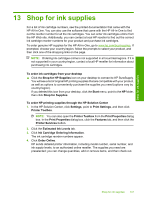HP Photosmart C6300 User Guide - Page 135
Adjacent color blocks - blurry, fuzzy, or mixed colors, green' block
 |
View all HP Photosmart C6300 manuals
Add to My Manuals
Save this manual to your list of manuals |
Page 135 highlights
Maintain the HP All-in-One Chapter 12 If the division between the colors is blurry, fuzzy, or the color seems mixed, clean the printhead, and then print this diagnostic page again. Figure 12-10 Adjacent color blocks - blurry, fuzzy, or mixed colors NOTE: If cleaning the printhead does not solve this print quality issue, contact HP support for service. 5. Look at the labeled color blocks above the color bars. The color blocks should match the color listed immediately below and should not contain any streaks. If any of the labeled color blocks are streaked, or if the color of the block is different from the name (for instance, if the block labeled 'green' looks blue), clean the printhead, and then print this diagnostic page again. Figure 12-12 Labeled color blocks - streaks ('red' block) and incorrect colors ('green' block) NOTE: If cleaning the printhead does not solve this print quality issue, contact HP support for service. 6. Look at the color bars at the bottom of the page. The bars should be solid and extend all the way across the page. Figure 12-13 Color bars - expected result If any of the color bars are streaked with white, lighter on one side, or contain one or more streaks of a different color, clean the printhead, and then print this diagnostic page again. Figure 12-14 Color bars - white streaks (blue bar) and uneven color (top bar) 132 Maintain the HP All-in-One