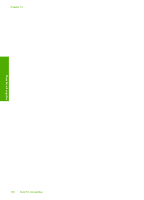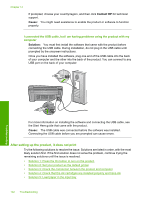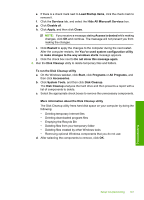HP Photosmart C6300 User Guide - Page 146
Solution, Cause, Solution 1: Press the On button to turn on the product
 |
View all HP Photosmart C6300 manuals
Add to My Manuals
Save this manual to your list of manuals |
Page 146 highlights
Solution 1: Press the On button to turn on the product Solution: Look at the display on the product. If the display is blank and the On button is not lit, the product is turned off. Make sure the power cord is firmly connected to the product and plugged into a power outlet. Press the On button to turn on the product. Cause: The product might not have been turned on. If this did not solve the issue, try the next solution. Solution 2: Set your product as the default printer Solution: Use the system tools on your computer to change your product to be the default printer. Cause: You sent the print job to the default printer, but this product was not the default printer. If this did not solve the issue, try the next solution. Solution 3: Check the connection between the product and computer Solution: Check the connection between the product and computer. Cause: The product and computer were not communicating with each other. If this did not solve the issue, try the next solution. Solution 4: Check that the ink cartridges are installed properly and have ink Solution: Check that the ink cartridges are installed properly and have ink. For more information, see: "Work with ink cartridges" on page 121 Cause: There might have been a problem with one or more of the ink cartridges. If this did not solve the issue, try the next solution. Solution 5: Load paper in the input tray Solution: Load paper in the input tray. For more information, see: "Load paper" on page 63 Cause: The product might have been out of paper. Setup troubleshooting 143 Troubleshooting