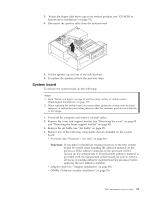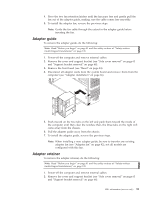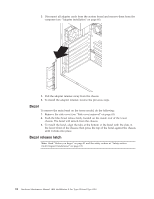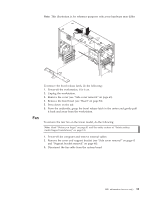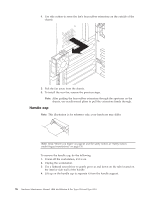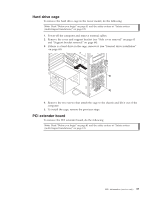IBM 621410U Hardware Maintenance Manual - Page 101
Adapter guide, Adapter retainer, the computer until they clear the notches; then
 |
UPC - 087944665854
View all IBM 621410U manuals
Add to My Manuals
Save this manual to your list of manuals |
Page 101 highlights
4. Press the two fan retention latches until the fan pops free and gently pull the fan out of the adapter guide, making sure the cable comes free smoothly. 5. To install the adapter fan, reverse the previous steps. Note: Guide the fan cable through the cutout in the adapter guide before inserting the fan. Adapter guide To remove the adapter guide, do the following: Note: Read "Before you begin" on page 41 and the safety notices at "Safety notices (multi-lingual translations)" on page 135. 1. Power-off the computer and remove external cables. 2. Remove the cover and support bracket (see "Side cover removal" on page 63 and "Support bracket removal" on page 64). 3. Remove the front bezel (see "Bezel" on page 94). 4. Disconnect all adapter cards from the system board and remove them from the computer (see "Adapter installation" on page 66). 5. Push inward on the two tabs on the left and push them toward the inside of the computer until they clear the notches; then, the three tabs on the right will come away from the chassis. 6. Pull the adapter guide away from the chassis. 7. To install the adapter guide, reverse the previous steps. Note: When installing a new adapter guide, be sure to transfer any existing adapter fan (see "Adapter fan" on page 92); not all models are configured with this fan. Adapter retainer To remove the adapter retainer, do the following: Note: Read "Before you begin" on page 41 and the safety notices at "Safety notices (multi-lingual translations)" on page 135. 1. Power-off the computer and remove external cables. 2. Remove the cover and support bracket (see "Side cover removal" on page 63 and "Support bracket removal" on page 64). FRU information (service only) 93