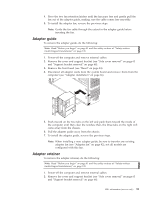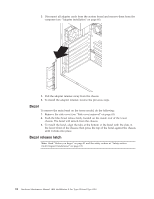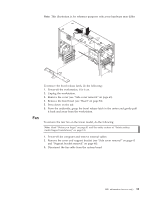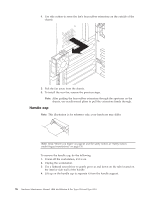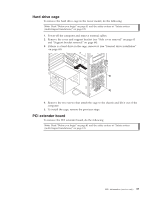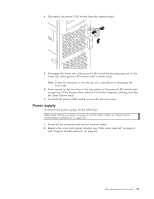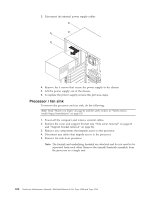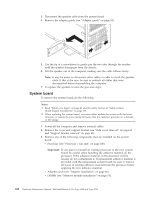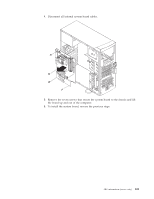IBM 621410U Hardware Maintenance Manual - Page 106
Power/LED switch, Remove the cover and support bracket see
 |
UPC - 087944665854
View all IBM 621410U manuals
Add to My Manuals
Save this manual to your list of manuals |
Page 106 highlights
1. Remove any adapter cards that are connected to the extender board (see "Adapter installation" on page 66). 2. Remove the two screws that attach the extender board to the chassis. 3. Pull the extender board in the direction of the system feet until it detaches from the system board; then pull it out of the computer. Power/LED switch To remove the power/LED switch, do the following: Note: Read "Before you begin" on page 41 and the safety notices at "Safety notices (multi-lingual translations)" on page 135. 1. Power-off the computer and remove external cables. 2. Remove the cover and support bracket (see "Side cover removal" on page 63 and "Support bracket removal" on page 64). 3. Remove the bezel, remove the front bezel (see "Bezel" on page 94). 98 Hardware Maintenance Manual: IBM IntelliStation E Pro Type 6204 and Type 6214