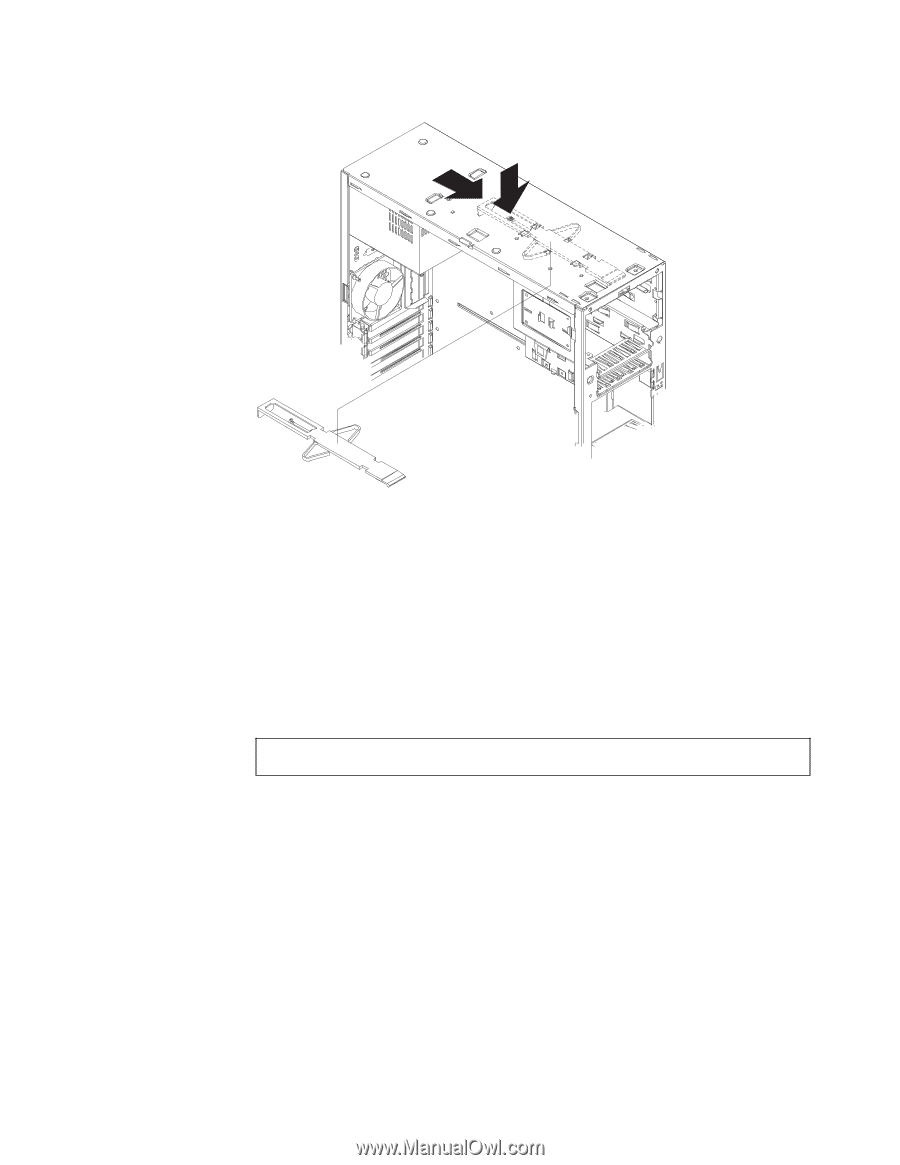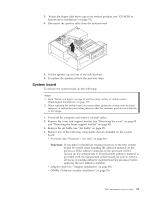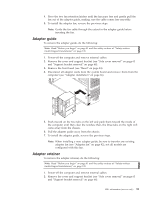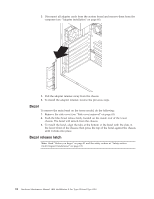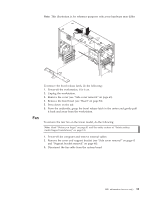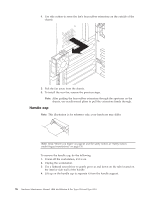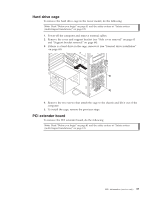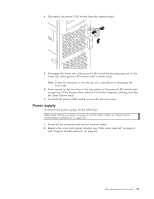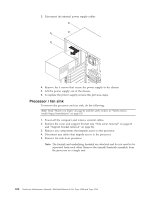IBM 621410U Hardware Maintenance Manual - Page 103
Fan, To remove the rear fan on the tower model, do the following
 |
UPC - 087944665854
View all IBM 621410U manuals
Add to My Manuals
Save this manual to your list of manuals |
Page 103 highlights
Note: This illustration is for reference purposes only; your hardware may differ. Fan To remove the bezel release latch, do the following: 1. Power-off the workstation, if it is on. 2. Unplug the workstation. 3. Remove the cover (see "Side cover removal" on page 63). 4. Remove the front bezel (see "Bezel" on page 94). 5. Press down on the tab. 6. From the underside, grasp the bezel release latch in the center and gently pull it back and away from the workstation. To remove the rear fan on the tower model, do the following: Note: Read "Before you begin" on page 41 and the safety notices at "Safety notices (multi-lingual translations)" on page 135. 1. Power-off the computer and remove external cables. 2. Remove the cover and support bracket (see "Side cover removal" on page 63 and "Support bracket removal" on page 64). 3. Disconnect the fan cable from the system board. FRU information (service only) 95