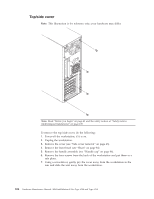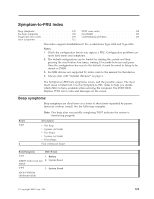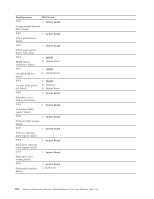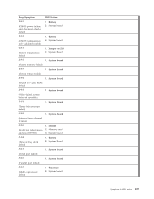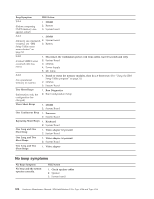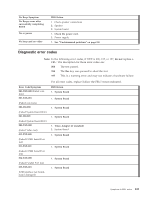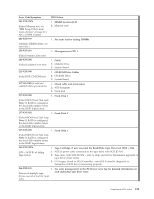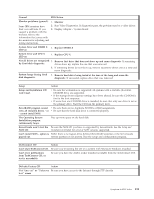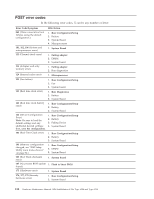IBM 621410U Hardware Maintenance Manual - Page 117
Diagnostic error codes, do
 |
UPC - 087944665854
View all IBM 621410U manuals
Add to My Manuals
Save this manual to your list of manuals |
Page 117 highlights
No Beep Symptom No Beeps occur after successfully completing POST No ac power No beep and no video FRU/Action 1. Check speaker connections 2. Speaker 3. System board 1. Check the power cord. 2. Power supply. 1. See "Undetermined problems" on page 119 Diagnostic error codes Note: In the following error codes, if XXX is 000, 195, or 197, do not replace a FRU. The description for these error codes are: 000 The test passed. 195 The Esc key was pressed to abort the test. 197 This is a warning error and may not indicate a hardware failure. Error Code/Symptom 001-XXX-000 (Failed core tests) 001-XXX-001 (Failed core tests) 001-250-000 (Failed System Board ECC) 001-250-001 (Failed System Board ECC) 005-XXX-000 (Failed Video test) 011-XXX-000 (Failed COM1 Serial Port test) 011-XXX-001 (Failed COM2 Serial Port test) 014-XXX-000 (Failed Parallel Port test) 015-XXX-001 (USB interface not found, board damaged) For all error codes, replace/follow the FRU/Action indicated. FRU/Action 1. System Board 1. System Board 1. System Board 1. System Board 1. Video Adapter (if installed) 2. System Board 1. System Board 1. System Board 1. System Board 1. System Board Symptom-to-FRU index 109