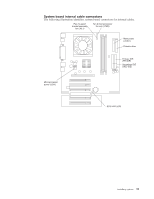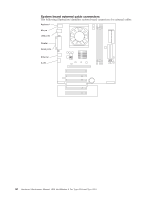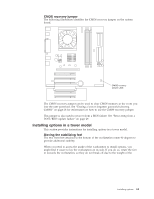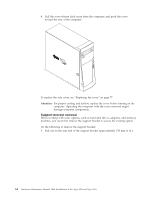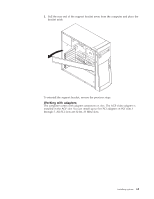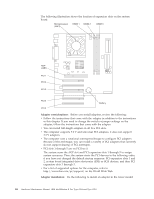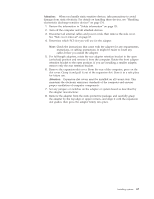IBM 621410U Hardware Maintenance Manual - Page 70
Stabilizing feet with release tabs, Locate the release tab inside a foot; then, lift up on the tab.
 |
UPC - 087944665854
View all IBM 621410U manuals
Add to My Manuals
Save this manual to your list of manuals |
Page 70 highlights
workstation. When you are finished installing options and have installed the side cover, turn the two front stabilizing feet a quarter turn out from the workstation and set it carefully back on its feet. Stabilizing feet with release tabs: Some models have feet that utilize a release tab mechanism. The following instructions explain how to work with this type of stabilizing foot: 1. Place the computer on its side. 2. Locate the release tab inside a foot; then, lift up on the tab. 3. Rotate the foot inward to the unlocked position; then, remove the foot from the computer. 4. Align the post in the center of the foot with the hole on the bottom of the computer and place the foot between the guides indicated on the computer. 62 Hardware Maintenance Manual: IBM IntelliStation E Pro Type 6204 and Type 6214