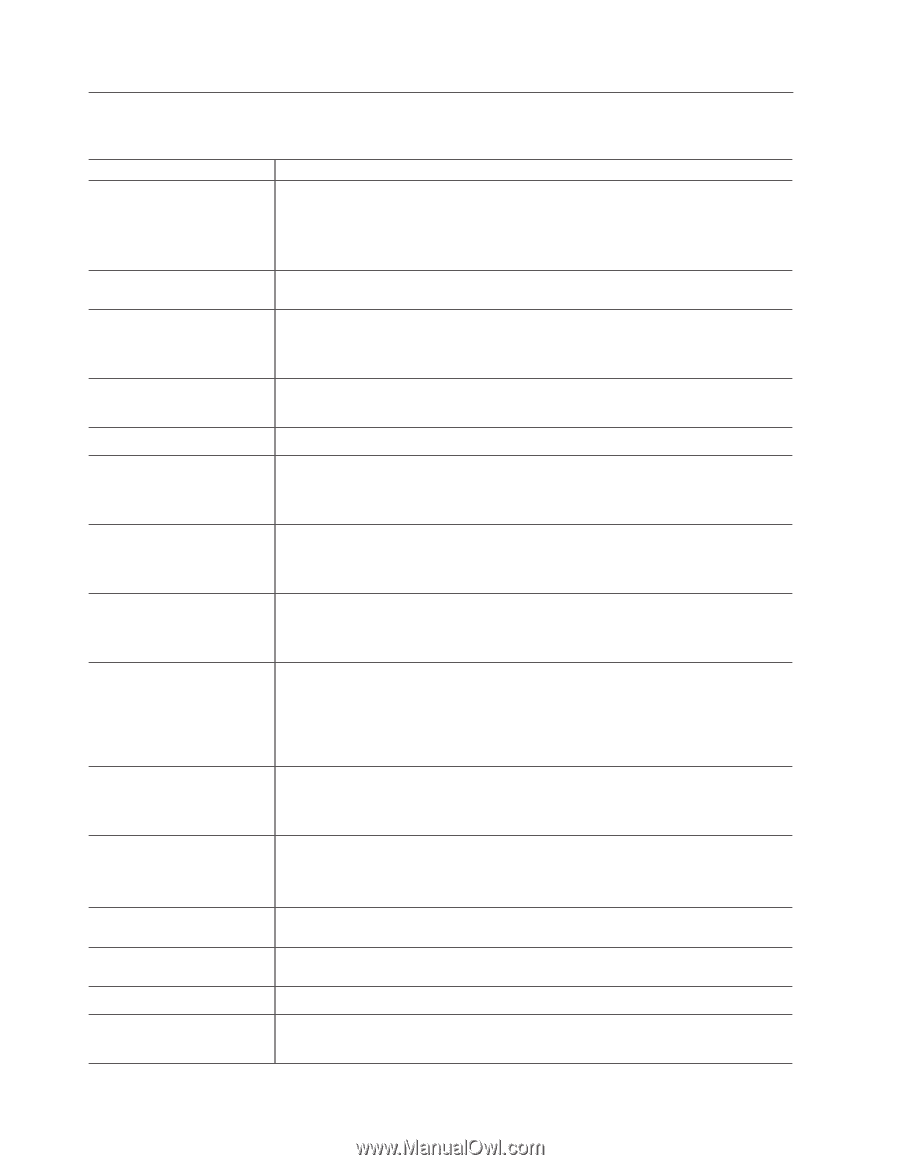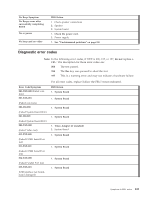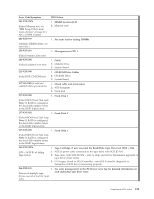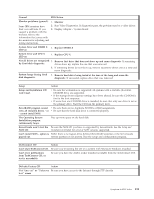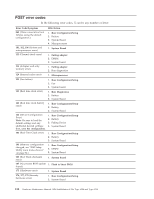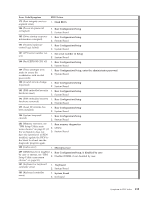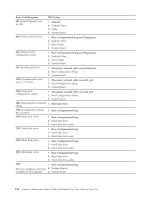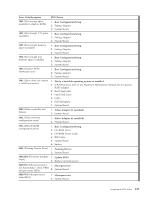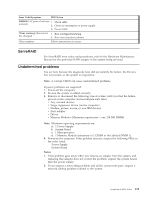IBM 621410U Hardware Maintenance Manual - Page 122
POST error codes, Run Configuration/Setup
 |
UPC - 087944665854
View all IBM 621410U manuals
Add to My Manuals
Save this manual to your list of manuals |
Page 122 highlights
POST error codes In the following error codes, X can be any number or letter. Error Code/Symptom FRU/Action 062 (Three consecutive boot failures using the default configuration.) 1. Run Configuration/Setup 2. Battery 3. System Board 4. Microprocessor 101, 102, 106 (System and microprocessor error) 1. System Board 111 (Channel check error) 1. Failing adapter 2. DIMM 3. System board 114 (Adapter read-only memory error) 1. Failing adapter 2. Run diagnostics 129 (Internal cache error) 1. Microprocessor 135 (Fan failure) 1. Run Configuration/Setup 2. Fan 3. System board 151 (Real time clock error) 1. Run Diagnostics 2. Battery 3. System Board 161 (Real time clock battery error) 1. Run Configuration/Setup 2. Battery 3. System Board 162 (Device Configuration Error) Note: Be sure to load the default settings and any additional desired settings; then, save the configuration. 1. Run Configuration/Setup 2. Battery 3. Failing Device 4. System Board 163 (Real-Time Clock error) 1. Run Configuration/Setup 2. Battery 3. System Board 164 (Memory configuration changed, see "IBM Setup Utility main menu choices" on page 32.) 1. Run Configuration/Setup 2. DIMM 3. System Board 166 (Boot block checksum error) 1. System board 167 (No process BIOS update 1. Flash to latest BIOS found) 175 (Hardware error) 1. System Board 176, 177, 178 (Security hardware error) 1. Run Configuration/Setup 2. System Board 114 Hardware Maintenance Manual: IBM IntelliStation E Pro Type 6204 and Type 6214