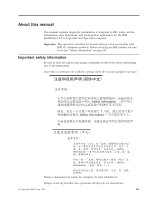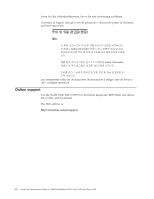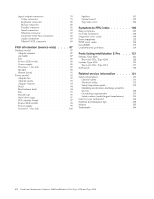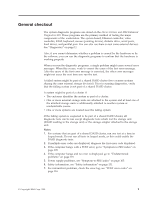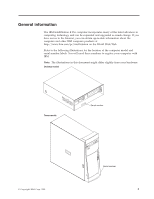IBM 621410U Hardware Maintenance Manual - Page 7
Contents, About this manual, General checkout, General information, Diagnostics, Configuration - drivers
 |
UPC - 087944665854
View all IBM 621410U manuals
Add to My Manuals
Save this manual to your list of manuals |
Page 7 highlights
Contents About this manual iii Important safety information iii Online support iv General checkout 1 General information 3 Features and specifications for the desktop model . . 4 Desktop model 4 Tower model 5 Workstation features 6 Reliability, availability, and serviceability features . . 6 Controls and indicators 8 Computer operation 9 Turning on the computer 9 Turning off the computer 10 Diagnostics 11 Power-on Self Test (POST 11 Small computer system interface messages (some models 12 Diagnostic programs and error messages . . . . 12 Text messages 13 Starting the diagnostic programs 13 Using the Device Driver and IBM Enhanced Diagnostics CD 14 Creating an IBM Enhanced Diagnostics diskette 14 Using the Enhanced diagnostics diskette. . . . 15 Viewing the test log 15 Diagnostic error messages 15 Other diagnostic programs 15 Software error messages 16 System programs 16 Troubleshooting the Ethernet controller . . . . . 16 Network connection problems 16 Ethernet controller troubleshooting chart . . . 17 Ethernet controller messages 18 Novell NetWare or IntraNetWare computer ODI driver teaming messages 18 NDIS (Windows 2000 and XP) Event Viewer messages 20 Ethernet teaming messages 22 Intel Boot Agent messages 24 Recovering your operating system and preinstalled software 25 Recovering or installing device drivers . . . . 25 Recovering the operating system 26 Performing a partial or full recovery . . . . 26 Using the Recovery Repair diskette . . . . . 26 Using ConfigSafe and the Save Our System (SOS) feature 27 Erasing a lost or forgotten password (clearing CMOS 28 Recovering from a POST/BIOS update failure . . . 29 © Copyright IBM Corp. 2001 Replacing the battery 29 Configuration 31 Using the IBM Setup Utility program. . . . . . 31 Starting the IBM Setup Utility program . . . . 31 IBM Setup Utility main menu choices . . . . 32 Main 32 Devices 33 Startup 33 Advanced 34 Security 34 Power 35 Exit 36 Using the SCSISelect Utility program (some models) 36 Starting the SCSISelect Utility program . . . . 36 SCSISelect menu choices 37 Using the Intel Boot Agent Utility program . . . . 37 Starting the Intel Boot Agent Utility program . . 38 Intel Boot Agent Utility menu choices . . . . 38 Installing options 41 Before you begin 41 System reliability considerations 42 Desktop model 42 Major components of the desktop model . . . 42 System board 43 System board internal cable connectors . . . 44 System board external connectors . . . . . 44 CMOS recovery jumper 45 Installing options in a desktop model. . . . . 45 Removing the cover 45 Removing the frame support bracket . . . . 46 Working with adapters 46 Internal drives 50 Memory module installation 55 Security U-bolt installation 56 Replacing the cover 56 Tower model 57 System and PCI extender boards 58 System board internal cable connectors . . . 59 System board external cable connectors . . . 60 CMOS recovery jumper 61 Installing options in a tower model . . . . . 61 Moving the stabilizing feet 61 Side cover removal 63 Support bracket removal 64 Working with adapters 65 Internal drive installation 69 Memory module installation 74 Security U-bolt installation 75 Replacing the cover 77 Connecting external options 77 Input/output connector locations 78 Desktop model 78 Tower model 78 v