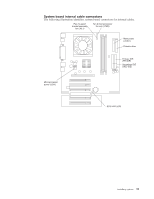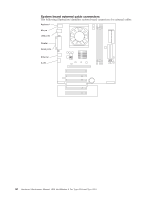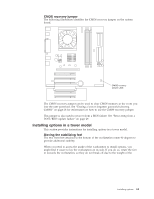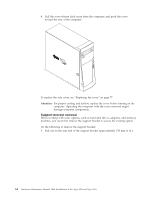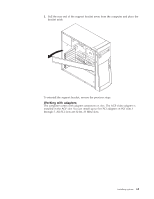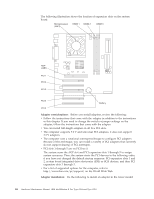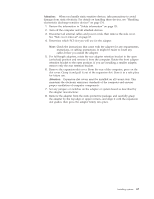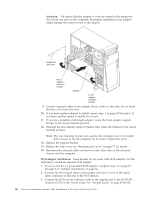IBM 621410U Hardware Maintenance Manual - Page 71
Side cover removal, Before you begin
 |
UPC - 087944665854
View all IBM 621410U manuals
Add to My Manuals
Save this manual to your list of manuals |
Page 71 highlights
5. Rotate the foot outward until the foot locks into place. Release tab Feet (unlocked position) Release tab Guides Feet (locked position) Guides 6. Complete steps 2 on page 62 through 5 for each foot. Side cover removal The following information describes how to remove the side cover. Note: To remove the side cover, you might find it easier to lay the computer on its side. Do the following to remove the side cover of the computer: 1. Review the information in "Before you begin" on page 41 and "Safety information" on page 131. 2. Turn off the computer and all attached devices. 3. Disconnect all external cables and power cords. Installing options 63

5.
Rotate the foot outward until the foot locks into place.
Release tab
Release tab
Feet (unlocked position)
Feet (locked position)
Guides
Guides
6.
Complete steps 2 on page 62 through 5 for each foot.
Side cover removal
The following information describes how to remove the side cover.
Note:
To remove the side cover, you might find it easier to lay the computer on its
side.
Do the following to remove the side cover of the computer:
1.
Review the information in
“
Before you begin
”
on page 41 and
“
Safety
information
”
on page 131.
2.
Turn off the computer and all attached devices.
3.
Disconnect all external cables and power cords.
Installing options
63