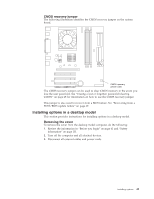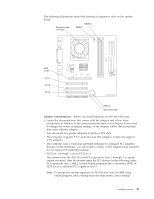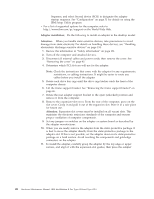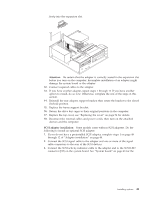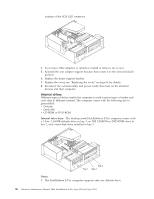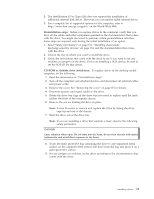IBM 621410U Hardware Maintenance Manual - Page 58
Internal drives, Notes
 |
UPC - 087944665854
View all IBM 621410U manuals
Add to My Manuals
Save this manual to your list of manuals |
Page 58 highlights
location of the SCSI LED connector. 4. If you have other adapters or options to install or remove, do so now. 5. Reinstall the rear adapter support bracket; then rotate it to the closed (locked) position. 6. Replace the frame support bracket. 7. Replace the cover, see "Replacing the cover" on page 56 for details. 8. Reconnect the external cables and power cords; then turn on the attached devices and then computer. Internal drives Different types of drives enable the computer to read various types of media and store data in different formats. The computer comes with the following drives preinstalled: v Diskette v Hard disk v CD-ROM or DVD-ROM Internal drive bays: The desktop model IntelliStation E Pro computer comes with a 3.5-in., 1.44-MB diskette drive in bay 1, an IDE CD-ROM or DVD-ROM drive in bay 2, and a hard disk drive installed in bay 3. Bay 3 Bay 1 Bay 2 Notes: 1. The IntelliStation E Pro computer supports only one diskette drive. 50 Hardware Maintenance Manual: IBM IntelliStation E Pro Type 6204 and Type 6214