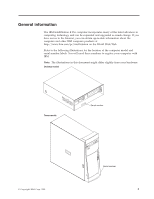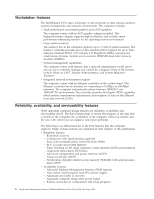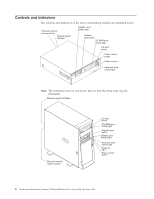IBM 621410U Hardware Maintenance Manual - Page 16
Controls and indicators, The front bezel door is not shown here so that the drive bays may
 |
UPC - 087944665854
View all IBM 621410U manuals
Add to My Manuals
Save this manual to your list of manuals |
Page 16 highlights
Controls and indicators The controls and indicators of the tower and desktop models are identified below. Ethernet transmit/ receive activity Ethernet speed 100 Mbs Diskette drive activity light Diskette eject button CD-ROM drive activity light CD eject button Power-control button Power-on light Hard disk drive activity light Note: The front bezel door is not shown here so that the drive bays may be illustrated. Ethernet speed 100 Mbps Ethernet transmit receive activity CD eject button CD-ROM drive activity light Diskette eject button Diskette drive activity light Hard disk drive activity light Power-on light Power control button 8 Hardware Maintenance Manual: IBM IntelliStation E Pro Type 6204 and Type 6214

Controls and indicators
The controls and indicators of the tower and desktop models are identified below.
Hard disk drive
activity light
Power-on light
Power-control
button
CD eject
button
CD-ROM drive
activity light
Diskette drive
activity light
Diskette
eject button
Ethernet transmit/
receive activity
Ethernet speed
100 Mbs
Note:
The front bezel door is not shown here so that the drive bays may be
illustrated.
CD eject
button
CD-ROM drive
activity light
Diskette eject
button
Hard disk drive
activity light
Power-on
light
Power control
button
Diskette drive
activity light
Ethernet speed 100 Mbps
Ethernet transmit
receive activity
8
Hardware Maintenance Manual: IBM IntelliStation E Pro Type 6204 and Type 6214