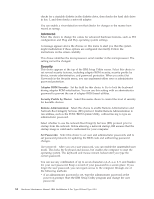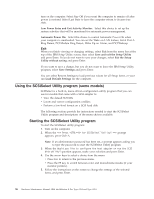IBM 621410U Hardware Maintenance Manual - Page 42
Advanced, Security, Adapter ROM Security, Security Profile by Device, Remote Administration
 |
UPC - 087944665854
View all IBM 621410U manuals
Add to My Manuals
Save this manual to your list of manuals |
Page 42 highlights
checks for a startable diskette in the diskette drive, then checks the hard disk drive in bay 1, and then checks a network adapter. You can enable a virus-detection test that checks for changes in the master boot record at startup. Advanced Select this choice to change the values for advanced hardware features, such as PCI configuration and Plug and Play operating system settings. A message appears above the choices on this menu to alert you that the system might malfunction if these options are configured incorrectly. Follow the instructions on the screen carefully. This choice identifies the microprocessor serial number in the microprocessor. The setting cannot be changed. Security This choice appears at the top of the IBM Setup Utility screen. Select this choice to set several security features, including adapter ROM security, security profile by device, remote administration, and password protection. When you select Set Passwords in the Security menu, you can implement either user or administrator password protection. Adapter ROM Security: Set the field for this choice to Yes to lock the keyboard during adapter ROM initialization. You can use this setting with an administrator password to prevent the use of adapter ROM based utilities. Security Profile by Device: Select this menu choice to control the level of security for bootable devices. Remote Administration: Select this choice to enable Remote Administration and Network Boot Integrity Services (BIS) protocol. Enable Remote Administration to run utilities, such as the POST/BIOS Update Utility, without having to type an administrator password. Select whether to use the network Boot Integrity Services (BIS) protocol prior to startup from the network. Before allowing a network startup, BIS ensures that the startup image is valid and is authorized for your computer. Set Passwords: Select this choice to set user and administrator passwords and to set password protocols for updating the BIOS code and authorizing password changes. User password: After you set a user password, you can enable the unattended-start mode. This locks the keyboard and mouse, but enables the computer to start the operating system. The keyboard and mouse remain locked until you type the correct password. You can use any combination of up to seven characters (A-Z, a-z, 0-9, and blanks) for your user password. Keep a record of your password in a secure place. If you forget the user password, you can regain access to the computer through one of the following methods: v If an administrator password is set, type the administrator password at the power-on prompt. Start the IBM Setup Utility program and change the user password. 34 Hardware Maintenance Manual: IBM IntelliStation E Pro Type 6204 and Type 6214