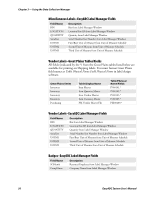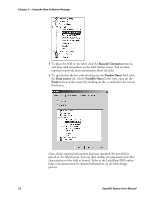Intermec PM4i EasyADC for Microsoft Great Plains User's Manual - Page 60
Purchase Order Labels–Great Plains Tables/Fields, Table Physical Name.Field Physical Name
 |
View all Intermec PM4i manuals
Add to My Manuals
Save this manual to your list of manuals |
Page 60 highlights
Chapter 3 - Using the Data Collection Manager Table Descriptions: Viewing the list of fields in a table. Purchase Order Labels-Great Plains Tables/Fields All fields (indicated by the *) from the Great Plains tables listed below are available for printing on Purchase Order labels. You must format Great Plains field names as Table Physical Name.Field Physical Name in label design software. Great Plains Series Inventory Inventory Inventory Inventory Purchasing Purchasing Purchasing Purchasing Table Display Name Item Master Item Quantity Master Item Price List Item Lot Attribute Master Purchase Order Work Purchase Order Line Purchasing Receipt Work Purchasing Comment Table Physical Name /Fields IV00101.* IV00102.* IV00108.* IV00301.* POP10100.* POP10110.* POP10300.* POP10550.* Purchase Order Labels-EasyADC Label Manager Fields Field Name QUANTITY SerialLot UNIT UOFM1 UOFM2 UOFM3 Description Quantity from Label Manager Window Serial Number/Lot Number from Label Manager Window Unit of Measure from Label Manager Window First/Base Unit of Measure from Unit of Measure Schedule Second Unit of Measure from Unit of Measure Schedule Third Unit of Measure from Unit of Measure Schedule 48 EasyADC System User's Manual