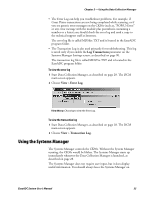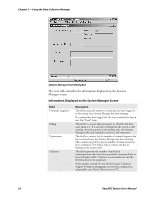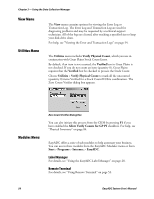Intermec PM4i EasyADC for Microsoft Great Plains User's Manual - Page 72
information in the table. Any problems are sent to an error log
 |
View all Intermec PM4i manuals
Add to My Manuals
Save this manual to your list of manuals |
Page 72 highlights
Chapter 3 - Using the Data Collection Manager Alternate Item Maintenance Screen: Importing a CSV file. If you imported directly into the cross-reference tables using SQL or other methods outside of the Cross Reference program, you can verify the information in the table. Any problems are sent to an error log (Errlog.TXT in the EasyADC program folder) for review. 60 EasyADC System User's Manual

Chapter 3 — Using the Data Collection Manager
60
EasyADC System User’s Manual
Alternate Item Maintenance Screen:
Importing a CSV file.
If you imported directly into the cross-reference tables using SQL or other
methods outside of the Cross Reference program, you can verify the
information in the table. Any problems are sent to an error log
(Errlog.TXT in the EasyADC program folder) for review.