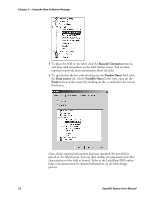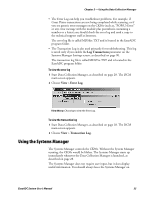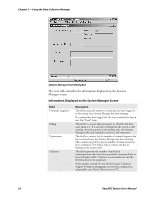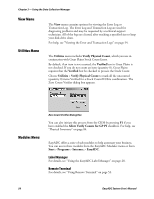Intermec PM4i EasyADC for Microsoft Great Plains User's Manual - Page 68
Information Displayed on the System Manager Screen
 |
View all Intermec PM4i manuals
Add to My Manuals
Save this manual to your list of manuals |
Page 68 highlights
Chapter 3 - Using the Data Collection Manager Systems Manager Start Dialog Box The next table describes the information displayed on the Systems Manager screen. Information Displayed on the System Manager Screen Field Terminals Logged in Polling Transactions Collisions Description This field counts the number of terminals that have logged in to the system since System Manager has been running. If a terminal has been logged off, the next terminal that logs in uses that "freed" login. This field is a counter that increments to 100,000 and then starts again at 1. It is used for verifying that the system is still running. At various points in the polling cycle, the Systems Manager polls each terminal to see if it is still connected. This field is a counter for the number of terminal requests that have occurred since the Systems Manager has been running. This counter resets after a preset number of transactions have been completed. This field is only a counter and has no bearing on the system itself. This field represents the number of individual communications that have been potentially interrupted due to heavy Ethernet traffic. Collisions are extremely rare and this field should never be populated. If this number exceeds 10, you should contact Technical Support for help in debugging your network configuration and possibly your Data Collection server PC. 56 EasyADC System User's Manual