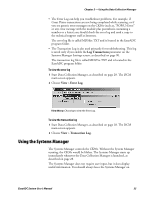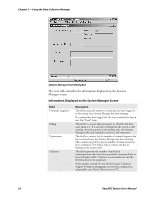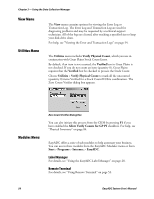Intermec PM4i EasyADC for Microsoft Great Plains User's Manual - Page 71
Alternate Item, Start, Programs, EasyADC, Alternate Item Numbers
 |
View all Intermec PM4i manuals
Add to My Manuals
Save this manual to your list of manuals |
Page 71 highlights
Chapter 3 - Using the Data Collection Manager Alternate Item The EasyADC Alternate Item program is an easy-to-use PC-based interface that allows you to edit and input bar code cross-reference information. This allows items to be scanned under an alternate part number and still refer to the appropriate item number in Great Plains. You can launch Alternate Item from the EasyADC Modules menu or from Start > Programs > EasyADC > Alternate Item. Filter to the desired item numbers and then add or edit your cross-reference information. Your Great Plains item numbers appear on the left side of the screen in the Items window. Click the desired item, and its alternate item numbers appear on the right side of the screen in the Alternate Item Numbers window. You can also enter unit of measure information. This information is pulled from your Great Plains unit of measure schedule for the item number you are working with. Alternate Item Maintenance Main Screen You can also import the cross-reference information from a CSV file if you already have the information readily available. When the item is imported from the CSV file, the information is validated to make sure Item Numbers exist in Great Plains and that the units of measure are valid. EasyADC System User's Manual 59