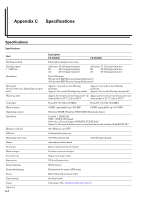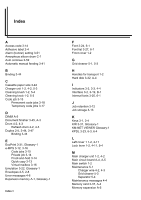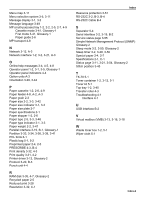Kyocera FS-9120DN FS-9120DN/9520DN Operation Guide Rev-2 - Page 112
Printer driver, RAM disk, Simple Network Management Protocol SNMP, Sleep mode, Status Glossary-2
 |
View all Kyocera FS-9120DN manuals
Add to My Manuals
Save this manual to your list of manuals |
Page 112 highlights
Printer driver The printer driver makes it possible for you to print data created using application software. The printer driver for the printer is on the Kyocera Mita Software Library CD-ROM supplied with the printer. Install the printer driver on the computer connected to the printer. RAM disk This is a virtual disk drive that uses part of the printer's memory. With RAM disk you can set any memory size arbitrarily, and use electronic sorting (to reduce print time). Simple Network Management Protocol (SNMP) This is a protocol for the management of networks that use TCP/IP (Transmission Control Protocol/Internet Protocol). Sleep mode This mode is activated after a specified amount of time elapses. The printer goes into economy mode and a minimum amount of power is consumed. You can change the amount of time before the printer goes into sleep mode from the printer's operator panel. The default setting is 30 minutes. Status page This lists printer conditions, such as the printer's memory, the total number of copies printed, and paper source settings. Glossary Glossary-2