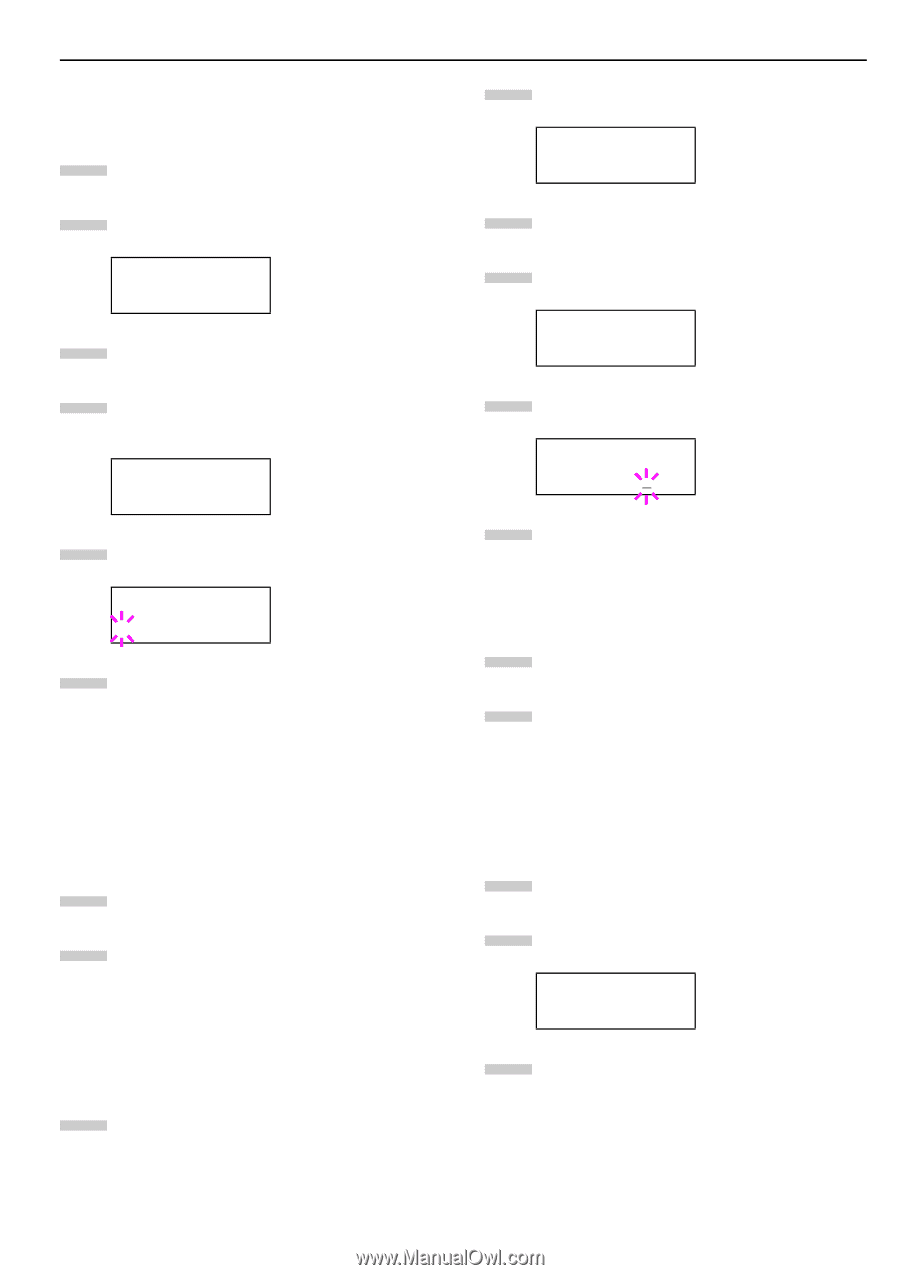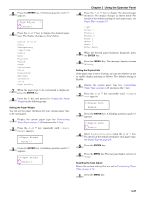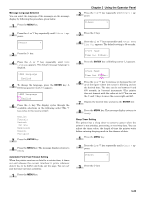Kyocera FS-9120DN FS-9120DN/9520DN Operation Guide Rev-2 - Page 70
Message Language Selection, Automatic Form Feed Timeout Setting, Sleep Timer Setting, Others
 |
View all Kyocera FS-9120DN manuals
Add to My Manuals
Save this manual to your list of manuals |
Page 70 highlights
Message Language Selection You can select the language of the messages on the message display by following the procedure given below. 1 Press the MENU key. 2 Press the or key repeatedly until Others > appears. Others > 3 Press the key. 4 Press the or key repeatedly until >MSG Language appears. The default message language is English. >MSG Language English 5 To change the language, press the ENTER key. A blinking question mark (?) appears. >MSG Language ? English 6 Press the key. The display cycles through the available selections in the following order (The key cycles in the reverse order): English Francais Deutsch Italiano Nederlands Espanol Portugues 7 Press the ENTER key. 8 Press the MENU key. The message display returns to Ready. Automatic Form Feed Timeout Setting When the printer receives no data for a certain time, it times out and releases the current interface: it prints whatever data it has in its buffer and feeds out the page. You can adjust the time-out time as follows: 1 Press the MENU key. Chapter 3 Using the Operator Panel 2 Press the or key repeatedly until Others > appears. Others > 3 Press the key. 4 Press the or key repeatedly until >Form Feed Time Out appears. The default setting is 30 seconds. >Form Feed Time Out 030sec. 5 Press the ENTER key. A blinking cursor (_) appears. >Form Feed Time Out 030sec. 6 Press the or key to increase or decrease the value of the figure where the cursor is blinking and set the desired time. The time can be set between 0 and 495 seconds, in 5-second increments. (The printer does not timeout with the value set to 0.) You can use the and keys to move the cursor right and left. 7 Display the desired time and press the ENTER key. 8 Press the MENU key. The message display returns to Ready. Sleep Timer Setting The printer has a sleep timer to conserve power when the printer is not printing, processing, or receiving data. You can adjust the timer value, the length of time the printer waits before entering sleeping mode in the absence of data. 1 Press the MENU key. 2 Press the or key repeatedly until Others > appears. Others > 3 Press the key. 3-49