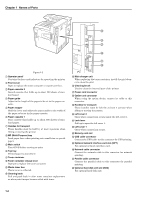Kyocera FS-9120DN FS-9120DN/9520DN Operation Guide Rev-2 - Page 15
Selecting the Right Paper, Condition of the Paper, Composition, Paper Size, Smoothness
 |
View all Kyocera FS-9120DN manuals
Add to My Manuals
Save this manual to your list of manuals |
Page 15 highlights
Chapter 2 Handling Paper 1.3 Selecting the Right Paper Laser printing is a process involving laser light, electrostatic discharge, toner, and heat. In addition, as the paper passes through the printer it undergoes considerable sliding, bending, and twisting motions. A high-quality printing paper matching the printer's requirements withstands all these stresses, enabling the printer to turn out clean, crisp printed copies consistently. Remember that all paper is not the same. Some of the factors to consider when selecting paper for the printer are as follows: Condition of the Paper Avoid using paper that is bent at the edges, curled, dirty, torn, embossed, or contaminated with lint, clay, or paper shreds. Use of paper in these conditions can lead to illegible printing, misfeeding, and paper jams, and can shorten the life of the printer. In particular, avoid using paper with a surface coating or other surface treatment. The paper should have as smooth and even a surface as possible. Composition Do not use paper that has been coated or surface-treated and contains plastic or carbon. The heat of fusing can cause such paper to give off harmful fumes. Bond paper should contain at least 80 % pulp. Not more than 20 % of the total paper content should consist of cotton or other fibers. Paper Size Cassettes and an MP tray are available for the paper sizes listed in the table below. The dimensional tolerances are ±0.7 mm (±0.0276 inches) for the length and width. The angle at the corners must be 90° ±0.2°. MP tray Monarch Business Commercial 9 Commercial 6-3/4 International DL International C5 ISO A6 JIS B6 International B5 Executive International C4 Oficio II Hagaki Oufuku Hagaki Youkei 2 Youkei 4 8K 16K Table 2-2 2-2 Size 3-7/8 × 7-1/2 inches 4-1/8 × 9-1/2 inches 3-7/8 × 8-7/8 inches 3-5/8 × 6-1/2 inches 11 × 22 cm 16.2 × 22.9 cm 105 × 148 mm 128 × 182 mm 17.6 × 25 cm 7-1/4 × 10-1/2 inches 229 × 324 mm 8-1/2 × 13 inches 100 × 148 mm 148 × 200 mm 114 × 162 mm 105 × 235 mm 273 × 394 mm 197 × 273 mm Cassette or MP tray Ledger Legal Letter Statement Folio ISO A3 ISO A4 ISO A5 JIS B4 JIS B5 Table 2-3 Size 11 × 17 inches 8-1/2 × 14 inches 8-1/2 × 11 inches 5-1/2 × 8-1/2 inches 210 × 330 mm 297 × 420 mm 210 × 297 mm 148 × 210 mm 257 × 364 mm 182 × 257 mm Paper with other sizes (custom sizes) can also be fed from the MP tray. The minimum size paper for manual feed is 88 × 148 mm (3-1/2 × 5-13/16 inches), fed lengthwise. The maximum size is 297 × 450 mm (11-11/16 × 17-3/4 inches). Smoothness The paper should have a smooth, uncoated surface. Paper with a rough or sandy surface can cause voids in the printed output. Paper that is too smooth, however, can cause multiple feeding and fogging problems. (Fogging is a gray background effect.) Basis Weight Basis weight is the weight of a standard quantity of paper. In the traditional system, the standard quantity is a ream consisting of 500 sheets measuring 17 × 22 inches each. In the metric system the standard quantity is 1 square meter. Paper that is too light or too heavy can cause misfeeding, jams, and premature wear of the printer. Uneven paper weight can cause multiple feeds, print defects, poor toner fusing, blurring, and other print quality problems. The proper weight is 60 to 105 g/m2 for the paper cassette, and 60 to 200 g/m2 for the MP tray. Thickness (Caliper) Thick paper is referred to as high-caliper paper and thin paper as low-caliper paper. The paper used with the printer should be neither extremely thick nor extremely thin. If you are having problems with paper jams, multiple feeds, and faint printing, the paper you are using may be too thin. If you are having problems with paper jams and blurred printing, the paper may be too thick. The proper thickness is 0.086 to 0.110 mm (3.4 to 4.3 mils).