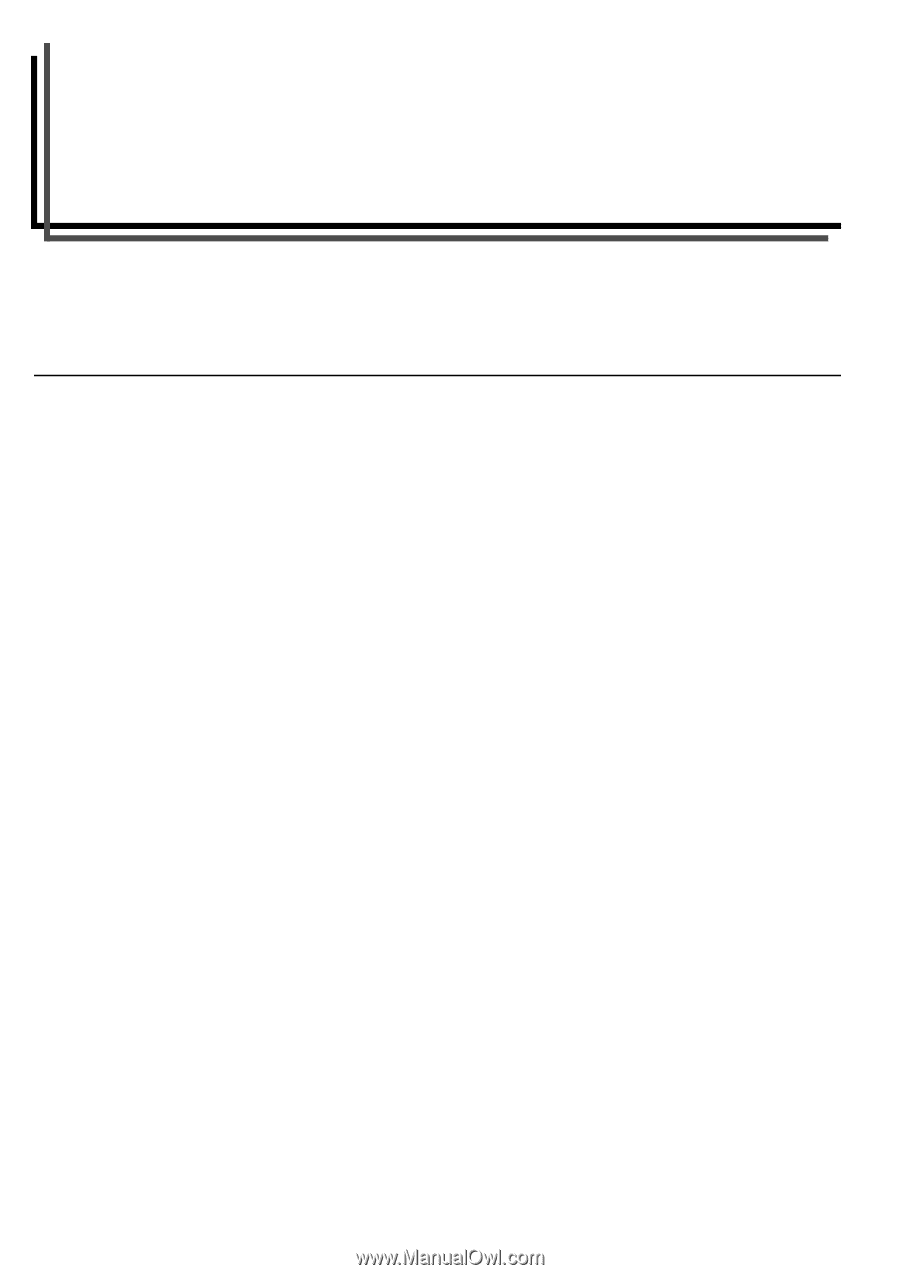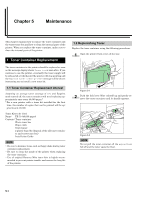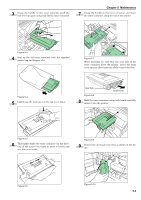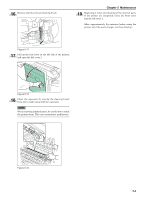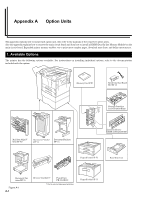Kyocera FS-9120DN FS-9120DN/9520DN Operation Guide Rev-2 - Page 93
Fonts, List of Fonts
 |
View all Kyocera FS-9120DN manuals
Add to My Manuals
Save this manual to your list of manuals |
Page 93 highlights
Chapter 6 Fonts This appendix explains the types of fonts you can use with the printer. A font is a set of characters of a particular design. The design is referred to as a typeface. Several characteristics identify a font. These include the code set (For details on the code sets, read the PRESCRIBE Commands Technical Reference on the supplied Kyocera Mita Document Library CD-ROM), spacing, pitch, height, style, stroke weight, and typeface family. List of Fonts This section contains a full list of the printer's internal fonts. The printer has 80 PCL fonts and 136 PostScript Level 3 compatible fonts. You can print the font list from the printer by using the printer's operator panel key. To print a list of fonts, refer to Printing a List of Fonts on page 3-27. Font may be downloaded to the printer's memory from a option memory card or hard disk. 6-1