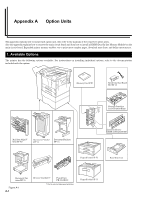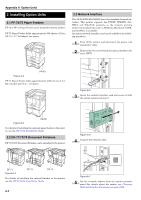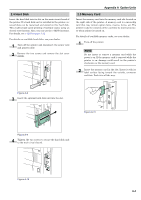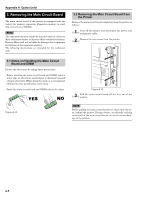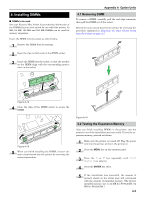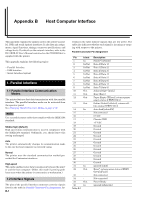Kyocera FS-9120DN FS-9120DN/9520DN Operation Guide Rev-2 - Page 99
Installing Option Units, 2.1 PF-70/75 Paper Feeders, 2.2 DF-71/73/75 Document Finishers
 |
View all Kyocera FS-9120DN manuals
Add to My Manuals
Save this manual to your list of manuals |
Page 99 highlights
Appendix A Option Units 2. Installing Option Units 2.1 PF-70/75 Paper Feeders PF-70 or PF-75 Paper Feeder can be installed below the printer. PF-70 Paper Feeder holds approximately 500 sheets of A4 to A3 (11 × 17" in Ledger) size paper. 2.3 Network Interface The FS-9120DN/FS-9520DN have the standard Network interface. This printer supports the TCP/IP, IPX/SPX, NetBEUI, and EtherTalk protocols, so the network printing under various platforms such as Windows, Macintosh, UNIX, and NetWare is available. An option network interface card can be added by the following procedure. 1 Turn off the printer and disconnect the power cord and printer cable. 2 Remove the two screws from the option interface slot cover (OPT). Figure A-2 PF-70 PF-75 Paper Feeder holds approximately 3000 sheets of A4, B5 or Letter size (8.5 × 11") paper. Figure A-5 3 Insert the network interface card and secure it with the screws removed in step 2. Figure A-3 PF-75 For details of installing the optional paper feeder in the printer, see the PF-70/75 Installation Guide. 2.2 DF-71/73/75 Document Finishers DF-71/73/75 Document Finisher can be installed to the printer. Figure A-6 4 Connect the network cable. DF-71 Figure A-4 DF-73 DF-75 For details of installing the optional finisher in the printer, see the DF-71/73/75 Installation Guide. A-3 Figure A-7 5 Set the network address from the printer operator panel (for details about the modes, see Changing Network Interface Parameters on page 3-20).