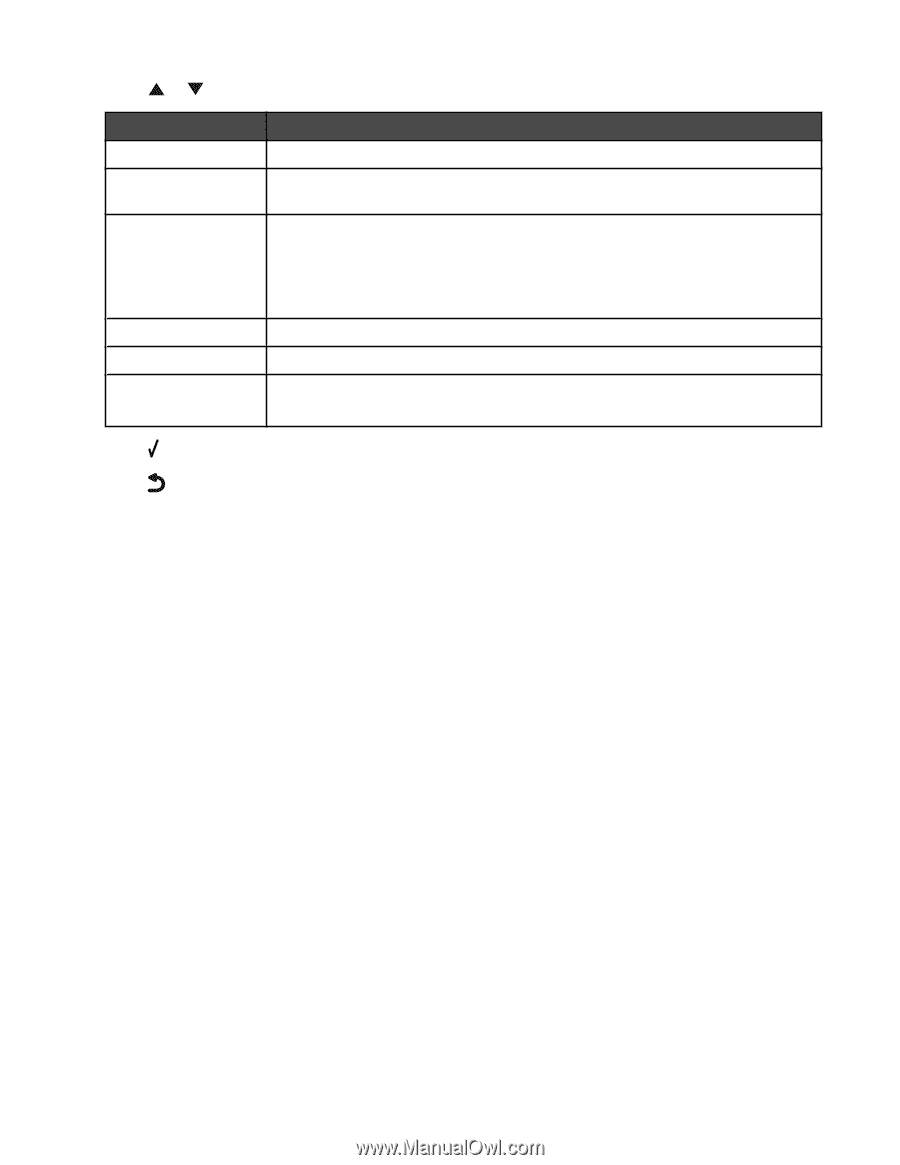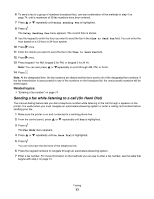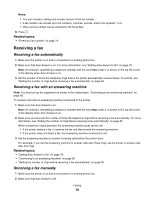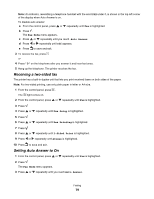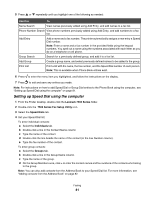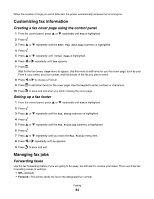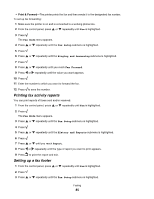Lexmark X7550 User's Guide (Mac) - Page 81
Setting up Speed Dial using the computer, Lexmark 7500 Series, Series Fax Setup Utility, Speed Dials
 |
View all Lexmark X7550 manuals
Add to My Manuals
Save this manual to your list of manuals |
Page 81 highlights
5 Press or repeatedly until you highlight one of the following as needed: Use this To Name Search View names previously added using Add Entry, and add names to a fax list. Phone Number Search View phone numbers previously added using Add Entry, and add numbers to a fax list. Add Entry Add a name and a fax number. The printer automatically assigns a new entry a Speed Dial number. Note: Enter a name and a fax number in the provided fields using the keypad numbers. You spell out a name using the numbers associated with each letter as you do on a telephone or cell phone. Group Search Search for a previously defined group, and add it to a fax list. Add Group Create a group name, and select previously defined names to be added to the group. Print List Print a list with the name, the fax number, and the Speed Dial number of each person. Note: This is available when Phone Book entries exist. 6 Press to enter the menu item you highlighted, and follow the instructions on the display. 7 Press to exit and save any entries you made. Note: For instructions on how to add Speed Dial or Group Dial entries to the Phone Book using the computer, see "Setting up Speed Dial using the computer" on page 81. Setting up Speed Dial using the computer 1 From the Finder desktop, double-click the Lexmark 7500 Series folder. 2 Double-click the 7500 Series Fax Setup Utility icon. 3 Select the Speed Dials tab. 4 Set your Speed Dial list. To enter individual contacts: a Select the Individuals tab. b Double-click a line in the Contact Name column c Type the name of the contact. d Double-click the line beside the name of the contact (in the Fax Number column). e Type the fax number of the contact. To enter group contacts: a Select the Groups tab. b Double-click a line in the Group Name column. c Type the name of the group. d On the Group Members area, click + to enter the contact names and fax numbers of the contacts who belong to the group. Note: You can also add contacts from the Address Book to your Speed Dial list. For more information, see "Adding contacts from the Address Book" on page 82. Faxing 81