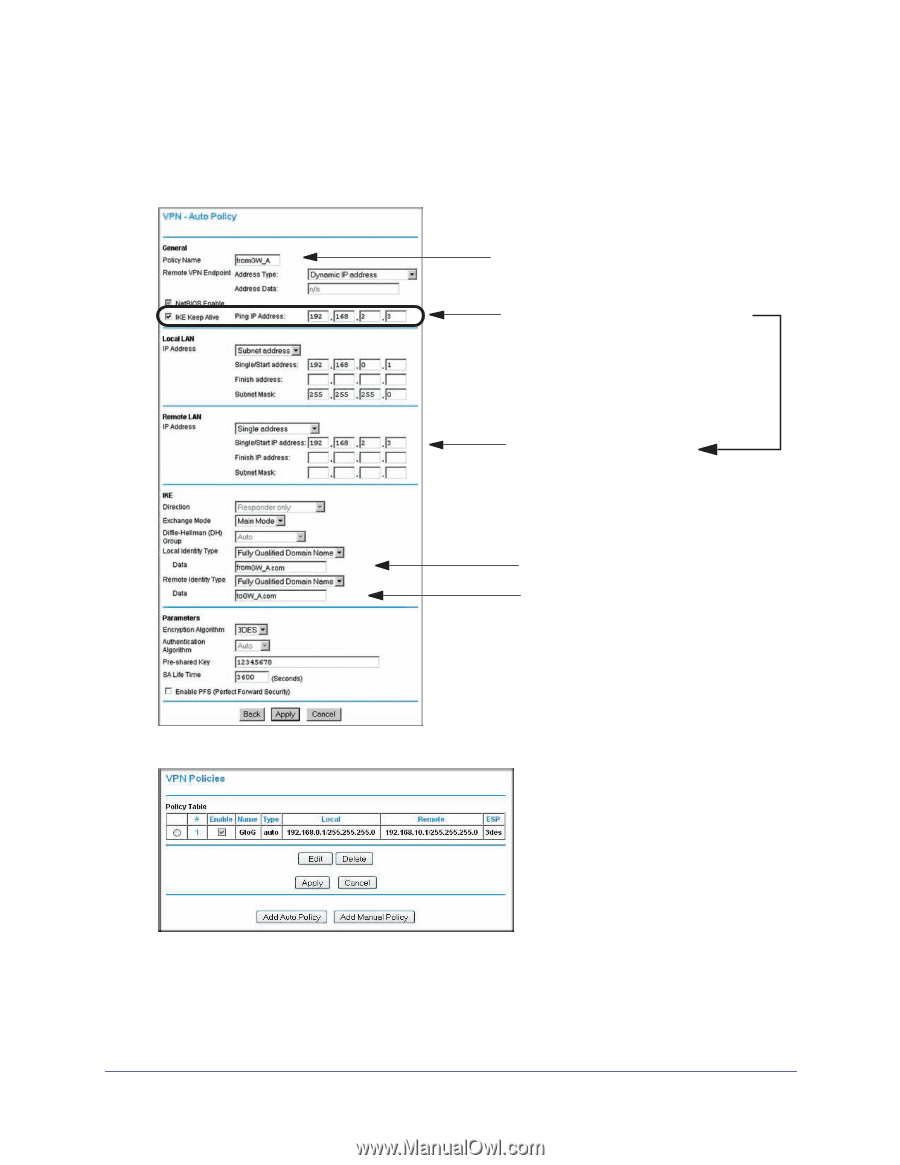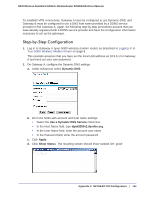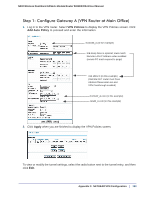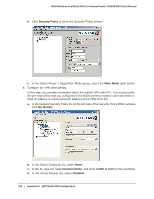Netgear DGND3300v2 User Manual - Page 159
Step 1: Con Gateway A (VPN Router at Main Office), VPN Policies, Add Auto Policy, Apply - vpn passthrough
 |
View all Netgear DGND3300v2 manuals
Add to My Manuals
Save this manual to your list of manuals |
Page 159 highlights
N300 Wireless Dual Band ADSL2+ Modem Router DGND3300v2 User Manual Step 1: Configure Gateway A (VPN Router at Main Office) 1. Log in to the VPN router. Select VPN Policies to display the VPN Policies screen. Click Add Auto Policy to proceed and enter the information. fromGW_A (in the example) IKE Keep Alive is optional; must match Remote LAN IP Address when enabled (remote PC must respond to pings) 192.168.2.3 (in this example) (Remote NAT router must have Address Reservation set and VPN Passthrough enabled) fromGW_A.com (in this example) toGW_A.com (in this example) 2. Click Apply when you are finished to display the VPN Policies screen. To view or modify the tunnel settings, select the radio button next to the tunnel entry, and then click Edit. Appendix C. NETGEAR VPN Configuration | 159