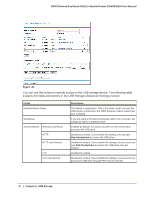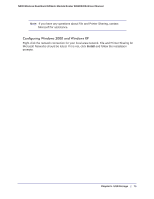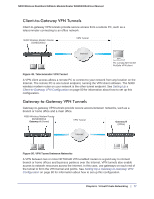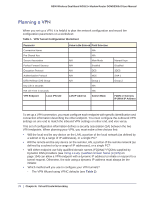Netgear DGND3300v2 User Manual - Page 75
Configuring Windows 2000 and Windows XP, Install
 |
View all Netgear DGND3300v2 manuals
Add to My Manuals
Save this manual to your list of manuals |
Page 75 highlights
N300 Wireless Dual Band ADSL2+ Modem Router DGND3300v2 User Manual Note: If you have any questions about File and Printer Sharing, contact Microsoft for assistance. Configuring Windows 2000 and Windows XP Right-click the network connection for your local area network. File and Printer Sharing for Microsoft Networks should be listed. If it is not, click Install and follow the installation prompts. Chapter 5. USB Storage | 75

Chapter 5.
USB Storage
|
75
N300 Wireless Dual Band ADSL2+ Modem Router DGND3300v2 User Manual
Note:
If you have any questions about File and Printer Sharing, contact
Microsoft for assistance.
Configuring Windows 2000 and Windows XP
Right-click the network connection for your local area network. File and Printer Sharing for
Microsoft Networks should be listed. If it is not, click
Install
and follow the installation
prompts.