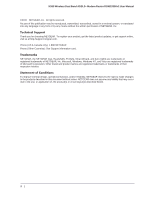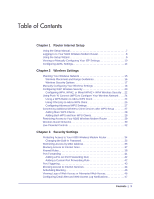Contents
|
5
N300 Wireless Dual Band ADSL2+ Modem Router DGND3300v2 User Manual
Activating a VPN Tunnel. . . . . . . . . . . . . . . . . . . . . . . . . . . . . . . . . . . . .94
Verifying the Status of a VPN Tunnel. . . . . . . . . . . . . . . . . . . . . . . . . . .97
Deactivating a VPN Tunnel. . . . . . . . . . . . . . . . . . . . . . . . . . . . . . . . . . .98
Deleting a VPN Tunnel . . . . . . . . . . . . . . . . . . . . . . . . . . . . . . . . . . . . . 100
Setting Up VPN Tunnels in Special Circumstances . . . . . . . . . . . . . . . . . 100
Using Auto Policy to Configure VPN Tunnels. . . . . . . . . . . . . . . . . . . .101
Using Manual Policy to Configure VPN Tunnels . . . . . . . . . . . . . . . . .109
Chapter 7
Advanced Settings (Part 1)
Using the LAN Setup Options. . . . . . . . . . . . . . . . . . . . . . . . . . . . . . . . . .112
Using the N300 Wireless Modem Router as a DHCP Server. . . . . . . .114
Address Reservation . . . . . . . . . . . . . . . . . . . . . . . . . . . . . . . . . . . . . .115
Using a Dynamic DNS Service. . . . . . . . . . . . . . . . . . . . . . . . . . . . . . . . .116
Configuring the WAN Setup Options . . . . . . . . . . . . . . . . . . . . . . . . . . . .117
Setting Up a Default DMZ Server . . . . . . . . . . . . . . . . . . . . . . . . . . . . . 119
Setting Up Quality of Service (QoS). . . . . . . . . . . . . . . . . . . . . . . . . . . . .119
Configuring QoS for Internet Access . . . . . . . . . . . . . . . . . . . . . . . . . .120
Editing or Deleting an Existing QoS Policy. . . . . . . . . . . . . . . . . . . . . .123
Configuring Static Routes. . . . . . . . . . . . . . . . . . . . . . . . . . . . . . . . . . . . .123
Wireless Repeating (Also Called WDS) . . . . . . . . . . . . . . . . . . . . . . . . . . 125
Wireless Repeating Function . . . . . . . . . . . . . . . . . . . . . . . . . . . . . . . .126
Setting Up the Base Station . . . . . . . . . . . . . . . . . . . . . . . . . . . . . . . . .127
Setting Up a Repeater Unit. . . . . . . . . . . . . . . . . . . . . . . . . . . . . . . . . .128
Chapter 8
Advanced Settings (Part 2)
Common Connection Types. . . . . . . . . . . . . . . . . . . . . . . . . . . . . . . . . . .130
Assessing Your Speed Requirements . . . . . . . . . . . . . . . . . . . . . . . . . . .131
Optimizing Your Network Bandwidth . . . . . . . . . . . . . . . . . . . . . . . . . . . .132
Optimizing Wireless Performance . . . . . . . . . . . . . . . . . . . . . . . . . . . . . .133
Changing the MTU Size . . . . . . . . . . . . . . . . . . . . . . . . . . . . . . . . . . . . . . 134
Universal Plug and Play . . . . . . . . . . . . . . . . . . . . . . . . . . . . . . . . . . . . . . 135
Appendix A
Troubleshooting
Quick Tips. . . . . . . . . . . . . . . . . . . . . . . . . . . . . . . . . . . . . . . . . . . . . . . . .137
Troubleshooting with the LEDs. . . . . . . . . . . . . . . . . . . . . . . . . . . . . . . . .138
Cannot Access the N300 Wireless Modem Router Menu . . . . . . . . . . . .140
Cannot Access the Internet . . . . . . . . . . . . . . . . . . . . . . . . . . . . . . . . . . .141
Checking the Configuration . . . . . . . . . . . . . . . . . . . . . . . . . . . . . . . . .141
Checking the WAN IP Address. . . . . . . . . . . . . . . . . . . . . . . . . . . . . . .141
Troubleshooting a Network Using the Ping Utility . . . . . . . . . . . . . . . . . .142
Testing the LAN Path to Your Router. . . . . . . . . . . . . . . . . . . . . . . . . .143
Testing the Path from Your Computer to a Remote Device . . . . . . . . . 143
Problems with Date and Time . . . . . . . . . . . . . . . . . . . . . . . . . . . . . . . . .144
Wireless Connectivity . . . . . . . . . . . . . . . . . . . . . . . . . . . . . . . . . . . . . . . . 145
Viewing Available Networks . . . . . . . . . . . . . . . . . . . . . . . . . . . . . . . . . . . 145