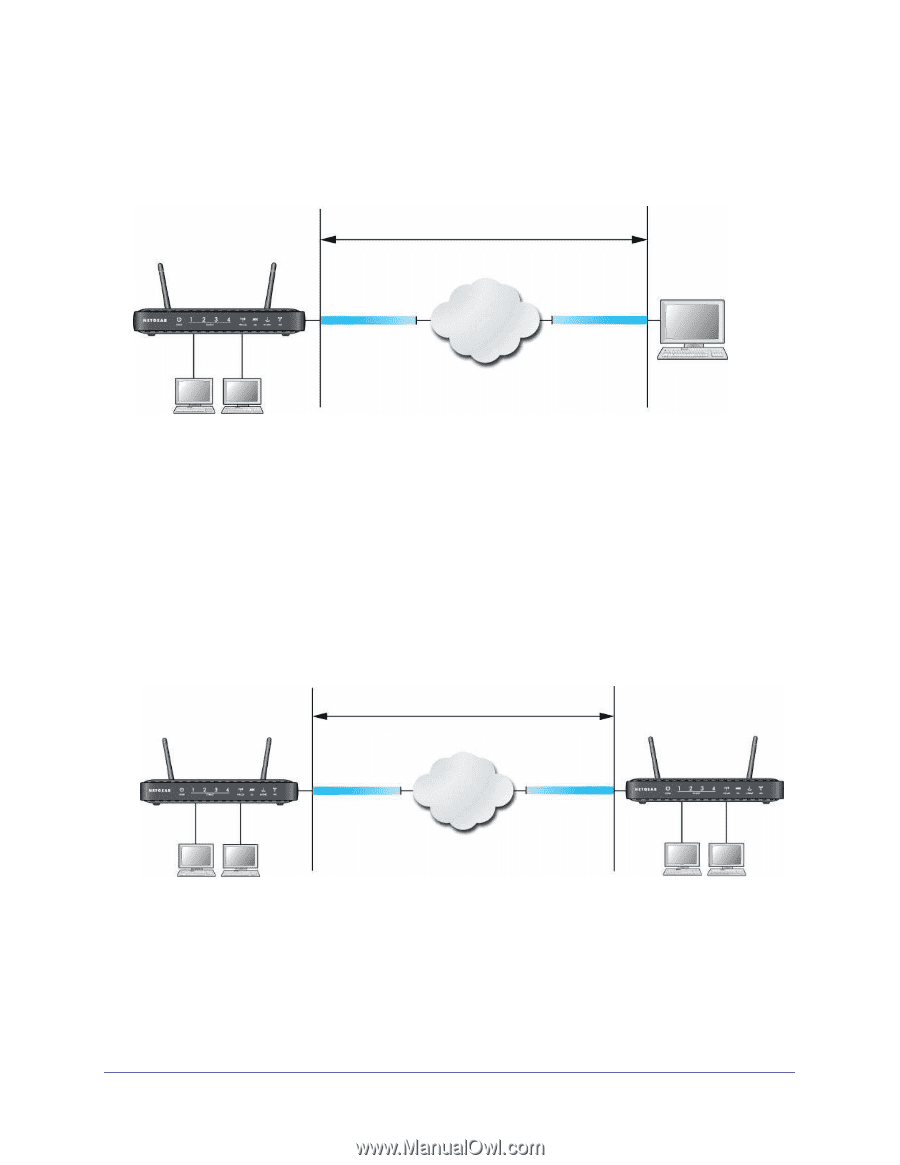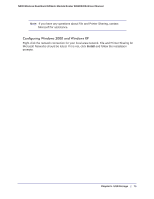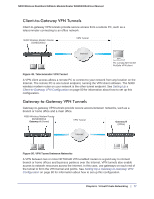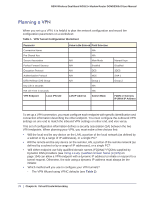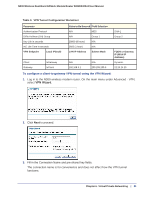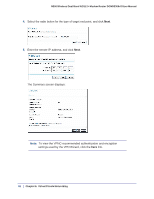Netgear DGND3300v2 User Manual - Page 77
Client-to-Gateway VPN Tunnels, Telecommuter VPN Tunnel
 |
View all Netgear DGND3300v2 manuals
Add to My Manuals
Save this manual to your list of manuals |
Page 77 highlights
N300 Wireless Dual Band ADSL2+ Modem Router DGND3300v2 User Manual Client-to-Gateway VPN Tunnels Client-to-gateway VPN tunnels provide secure access from a remote PC, such as a telecommuter connecting to an office network. N300 Wireless Modem Router DGND3300v2 VPN Tunnel Internet PC running NETGEAR ProSafe VPN client Figure 49. Telecommuter VPN Tunnel A VPN client access allows a remote PC to connect to your network from any location on the Internet. The remote PC is one tunnel endpoint, running the VPN client software. The N300 wireless modem router on your network is the other tunnel endpoint. See Setting Up a Client-to-Gateway VPN Configuration on page 80 for information about how to set up this configuration. Gateway-to-Gateway VPN Tunnels Gateway-to-gateway VPN tunnels provide secure access between networks, such as a branch or home office and a main office. N300 Wireless Modem Router DGND3300v2 Gateway A (Home) VPN Tunnel Gateway B (Office) Internet Figure 50. VPN Tunnel between Networks A VPN between two or more NETGEAR VPN-enabled routers is a good way to connect branch or home offices and business partners over the Internet. VPN tunnels also enable access to network resources across the Internet. In this case, use gateways on each end of the tunnel to form the VPN tunnel end points. See Setting Up a Gateway-to-Gateway VPN Configuration on page 90 for information about how to set up this configuration. Chapter 6. Virtual Private Networking | 77