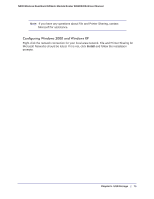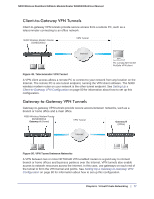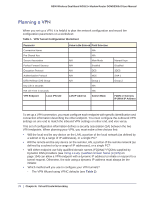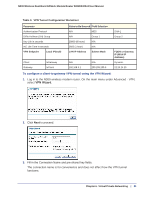Netgear DGND3300v2 User Manual - Page 76
Virtual Private Networking, Overview of VPN Configuration
 |
View all Netgear DGND3300v2 manuals
Add to My Manuals
Save this manual to your list of manuals |
Page 76 highlights
6. Virtual Private Networking 6 Setting up secure encrypted communications This chapter describes how to use the virtual private networking (VPN) features of the N300 wireless modem router. VPN communications paths are called tunnels. VPN tunnels provide secure, encrypted communications between your local network and a remote network or computer. See Appendix C, NETGEAR VPN Configuration, and click the link to Virtual Private Networking Basics on page 172 to learn more about VPNs. This chapter is organized as follows: • Overview of VPN Configuration on page 76 • Planning a VPN on page 78 • VPN Tunnel Configuration on page 79 • Setting Up a Client-to-Gateway VPN Configuration on page 80 • Setting Up a Gateway-to-Gateway VPN Configuration on page 90 • VPN Tunnel Control on page 94 • Setting Up VPN Tunnels in Special Circumstances on page 100 Overview of VPN Configuration Two common scenarios for VPN tunnels are between a remote PC and a network gateway, and between two or more network gateways. The N300 Wireless Dual Band ADSL2+ Modem Router DGND3300v2 supports both types. The N300 Wireless Dual Band ADSL2+ Modem Router DGND3300v2 supports up to five concurrent tunnels. Chapter 6. Virtual Private Networking | 76