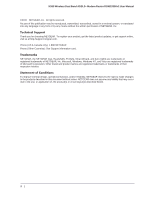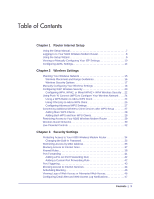Netgear DGND3300v2 User Manual - Page 3
Table of Contents - port forwarding
 |
View all Netgear DGND3300v2 manuals
Add to My Manuals
Save this manual to your list of manuals |
Page 3 highlights
Table of Contents Chapter 1 Router Internet Setup Using the Setup Manual 7 Logging In to Your N300 Wireless Modem Router 8 Using the Setup Wizard 9 Viewing or Manually Configuring Your ISP Settings 10 Configuring ADSL Settings 14 Chapter 2 Wireless Settings Planning Your Wireless Network 15 Wireless Placement and Range Guidelines 16 Wireless Security Options 17 Manually Configuring Your Wireless Settings 18 Configuring WEP Wireless Security 20 Configuring WPA, WPA2, or Mixed WPA2 + WPA Wireless Security . . 22 Using Push 'N' Connect (WPS) to Configure Your Wireless Network . . . . 24 Using a WPS Button to Add a WPS Client 24 Using PIN Entry to Add a WPS Client 25 Configuring Advanced WPS Settings 27 Connecting Additional Wireless Client Devices after WPS Setup 27 Adding More WPS Clients 28 Adding Both WPS and Non-WPS Clients 28 Restricting Access to Your N300 Wireless Modem Router 29 Wireless Guest Networks 30 Live Parental Controls 32 Chapter 3 Security Settings Protecting Access to Your N300 Wireless Modem Router 34 Changing the Built-In Password 35 Restricting Access by MAC Address 35 Blocking Access to Internet Sites 37 Firewall Rules 38 Port Forwarding 41 Adding a Pre-set Port Forwarding Rule 42 Adding a Custom Port Forwarding Rule 42 Port Triggering 43 Blocking Access to Internet Services 44 Scheduling Blocking 45 Viewing Logs of Web Access or Attempted Web Access 46 Configuring Email Alert and Web Access Log Notifications 47 Contents | 3