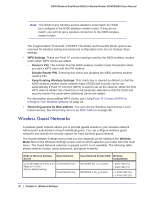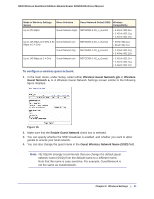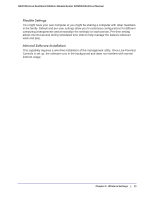Netgear DGND3300v2 User Manual - Page 29
Restricting Access to Your N300 Wireless Modem Router, Advanced > Wireless Settings
 |
View all Netgear DGND3300v2 manuals
Add to My Manuals
Save this manual to your list of manuals |
Page 29 highlights
N300 Wireless Dual Band ADSL2+ Modem Router DGND3300v2 User Manual Note: To make sure that your new wireless settings remain in effect, verify that the Keep Existing Wireless Settings check box is selected in the WPS Settings screen. 5. For information about how to view a list of all devices connected to your N300 wireless modem router (including wireless and Ethernet connected), see Viewing a List of Attached Devices on page 57. Restricting Access to Your N300 Wireless Modem Router You can use the Advanced Wireless Settings screen to enable or disable the wireless router radio and the SSID broadcast. From the main menu, select Advanced > Wireless Settings to display the following screen: Figure 15. • Enable Wireless Access Point. You can completely turn off the wireless portion of the N300 wireless modem router. For example, if you use your notebook computer to wirelessly connect to your N300 wireless modem router, and you take a business trip, you can turn off the wireless portion of the N300 wireless modem router while you are traveling. Other members of your household who use computers connected to the N300 wireless modem router through Ethernet cables can still use the N300 wireless modem router. To do this, clear the Enable Wireless Access Point check box on the Advanced Wireless Settings screen, and then click Apply. • Allow Broadcast of Name (SSID). Clear this check box to disable broadcast of the SSID, so that only devices that know the correct SSID can connect. Disabling SSID broadcast nullifies the wireless network discovery feature of some products such as Windows XP. Chapter 2. Wireless Settings | 29