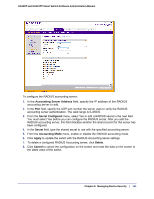Netgear GS110TP GS108T/ GS110TP Smart Switch Software Administration Manual - Page 154
TACACS+ Server Configuration, Cancel, Apply, Security, Management Security, and then click the TACACS
 |
UPC - 606449069129
View all Netgear GS110TP manuals
Add to My Manuals
Save this manual to your list of manuals |
Page 154 highlights
GS108T and GS110TP Smart Switch Software Administration Manual 3. Click Cancel to cancel the configuration on the screen and reset the data on the screen to the latest value of the switch. 4. If you make any changes to the page, click Apply to apply the new settings to the system. TACACS+ Server Configuration Use the TACACS+ Server Configuration page to configure up to five TACACS+ servers with which the switch can communicate. To display the TACACS+ Server Configuration page, click Security Management Security, and then click the TACACS+ Server Configuration link. To configure TACACS+ server settings: 1. To add a new TACACS+ server, select Add from the TACACS+ Server field, enter the IP address of the server to add, and click Apply. Note: The Add option is available if fewer than five TACACS+ servers are configured on the system, and the Server Address field is only available when Add is selected in the TACACS+ Server IP Address field. After you add one or more TACACS+ servers, additional fields appear on the TACACS+ Server Configuration page. 154 | Chapter 5: Managing Device Security