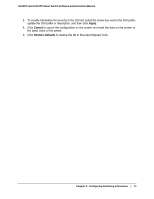Netgear GS110TP GS108T/ GS110TP Smart Switch Software Administration Manual - Page 92
Apply, Cancel, Restore Defaults
 |
UPC - 606449069129
View all Netgear GS110TP manuals
Add to My Manuals
Save this manual to your list of manuals |
Page 92 highlights
GS108T and GS110TP Smart Switch Software Administration Manual 3. To modify information for an entry in the OUI list, select the check box next to the OUI prefix, update the OUI prefix or description, and then click Apply. 4. Click Cancel to cancel the configuration on the screen and reset the data on the screen to the latest value of the switch. 5. Click Restore Defaults to restore the list to the preconfigured OUIs. Chapter 3: Configuring Switching Information | 25

Chapter 3:
Configuring Switching Information
|
25
GS108T and GS110TP Smart Switch Software Administration Manual
3.
To modify information for an entry in the OUI list, select the check box next to the OUI prefix,
update the OUI prefix or description, and then click
Apply
.
4.
Click
Cancel
to cancel the configuration on the screen and reset the data on the screen to
the latest value of the switch.
5.
Click
Restore Defaults
to restore the list to the preconfigured OUIs.